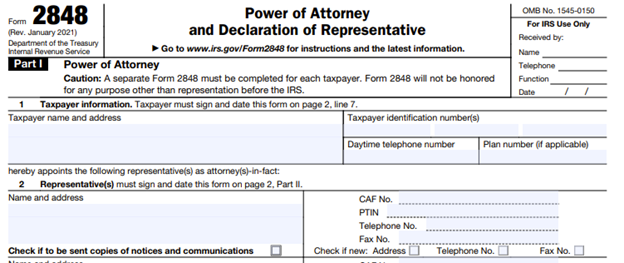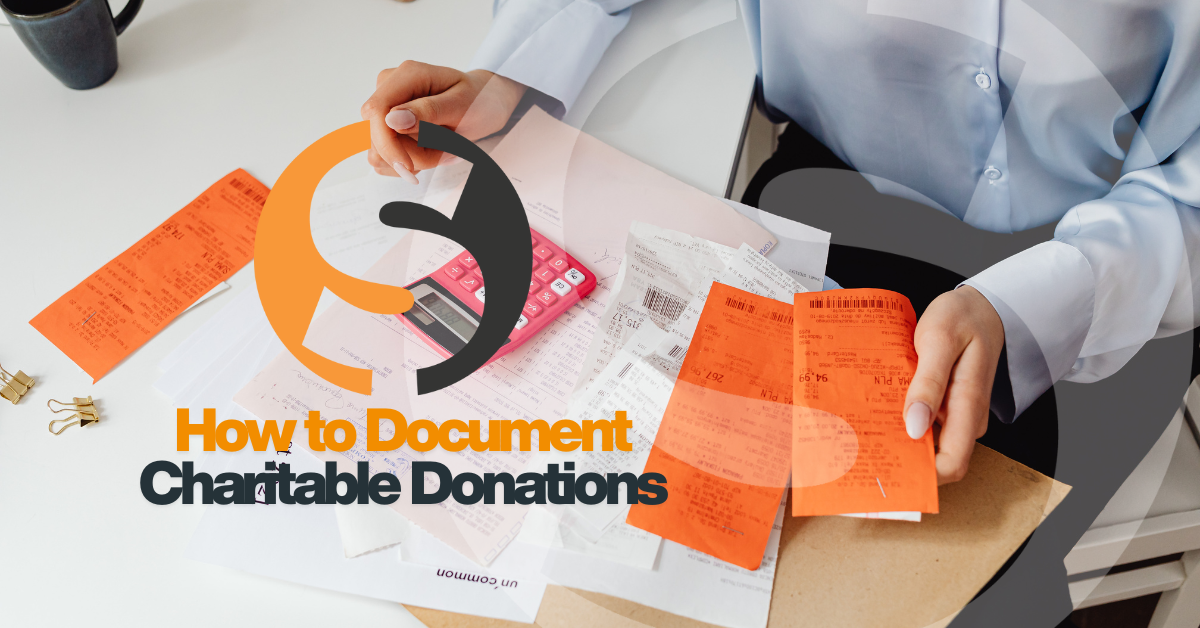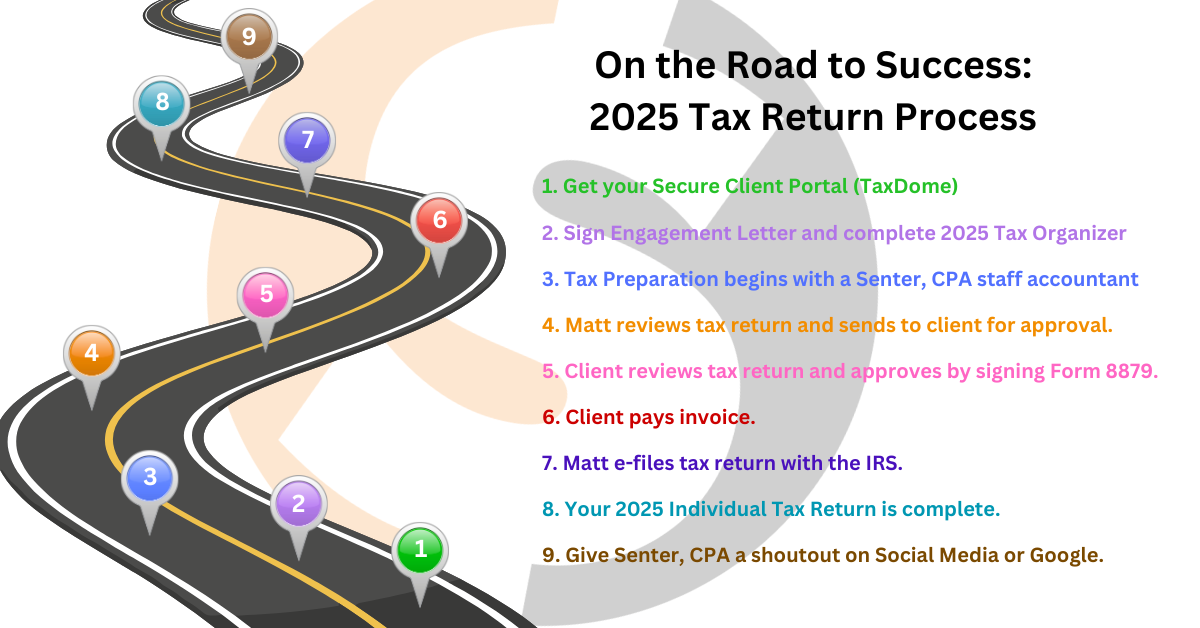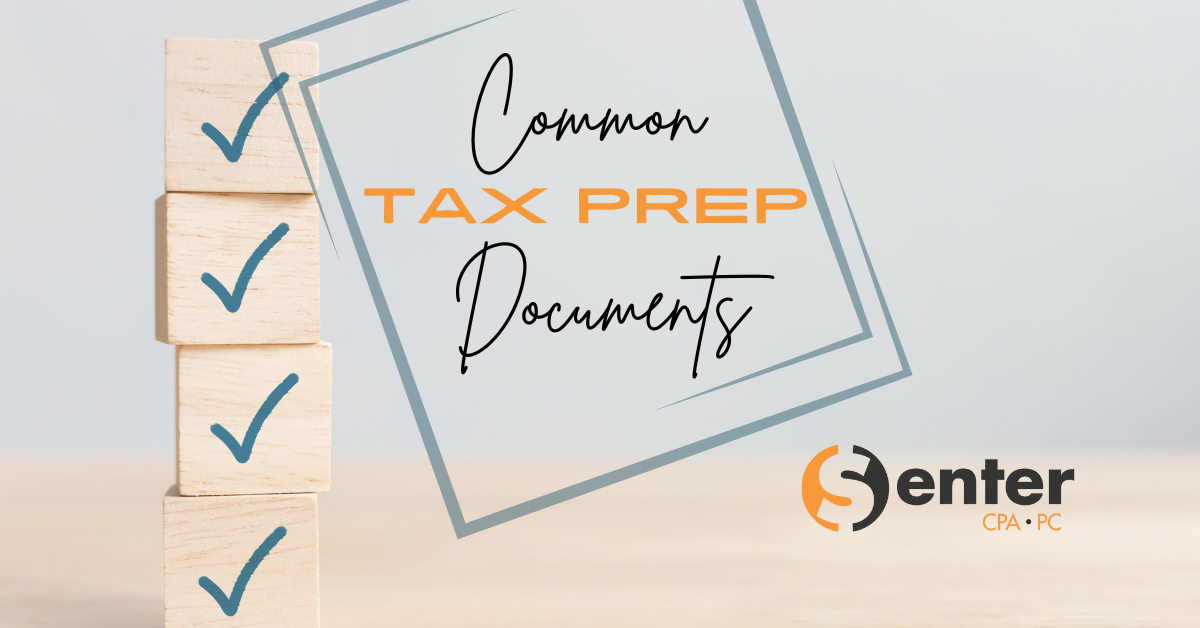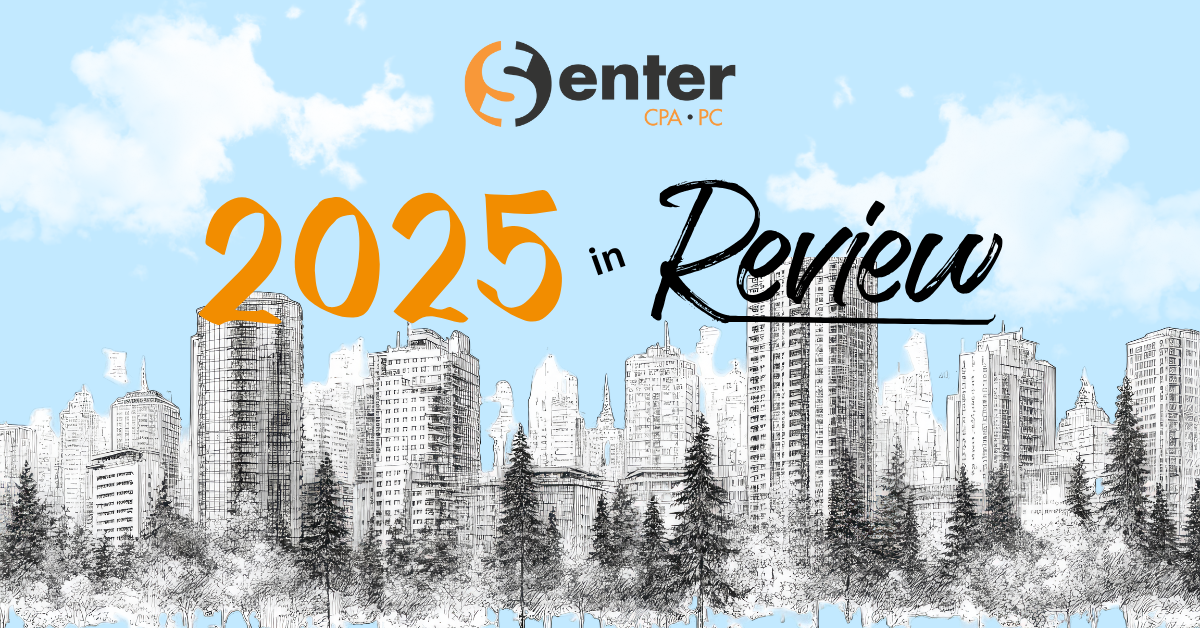Did you know there is an option to submit Power of Attorneys and Tax Information Authorizations online?
Although there may be times when filling out a physical form is the best option, submitting the form electronically is definitely a faster, more streamlined process compared to completing it by hand. Here’s how it works:
PREPARE
You can begin the process for submitting the form electronically HERE.
To request a POA online, the taxpayer will need to provide their tax professional (CPA, Attorney, EA, etc.) with the following information:
- Centralized Authorization File (CAF) number
- Name and address on file with the IRS for their CAF number
- Taxpayer’s name and address on file with the IRS
- Taxpayer’s Social Security number or Taxpayer Identification Number
- Tax matters and periods for which they are requesting authorization are limited to the following matters from the year 2000 forward:
- Form 1040 Income Tax
- Split Spousal Assessment or Form 8857 Innocent Spouse Relief
- Shared Responsibility Payment
- Shared Responsibility Payment – Split Spousal Assessment
- Civil Penalty (limited to periods of March, June, September, and December)
COMPLETE THE REQUEST
- It should take about 15 minutes to complete the request. Note: you cannot save requests to continue working on later.
- After you submit the request, you’ll get a confirmation that it’s been sent to the taxpayer’s online account.
- If the information you entered for the taxpayer is not correct, they will not see the request in their online account.
CONTACT THE TAXPAYER
- Ask the taxpayer to log into their account to review and electronically sign the authorization request at www.irs.gov/account
- For multiple representatives requesting authorization for the same tax matter and period:
- Ask the taxpayer to authorize all representatives on the same day
TAXPAYER AUTHORIZES OR REJECTS THE REQUEST
- The taxpayer logs into their account at www.irs.gov/account to authorize or reject the request.
- The authorization will be processed after the taxpayer approves and electronically signs. Allow up to 2 business days to process after the taxpayer signs.
- The taxpayer may print the confirmation and give you a copy of the signed authorization.
- The IRS won’t notify you if the taxpayer rejects the request or if the request failed to process
- Contact the taxpayer with any questions about the status of a request.
- Submitting with Tax Pro Account will revoke any prior authorization(s) on file with the IRS for the same tax matter and period.
- If you don’t want a prior authorization to be revoked, use Form 2842.
- Form 2842 Power of Attorney and Declaration of Representative instructions can be found here: https://www.irs.gov/instructions/i2848