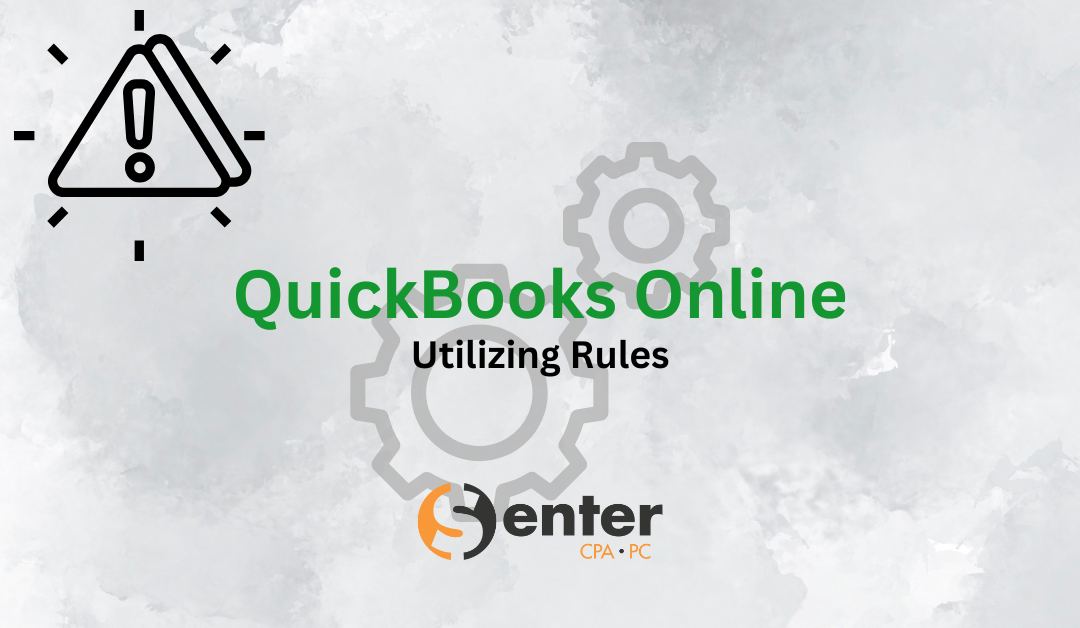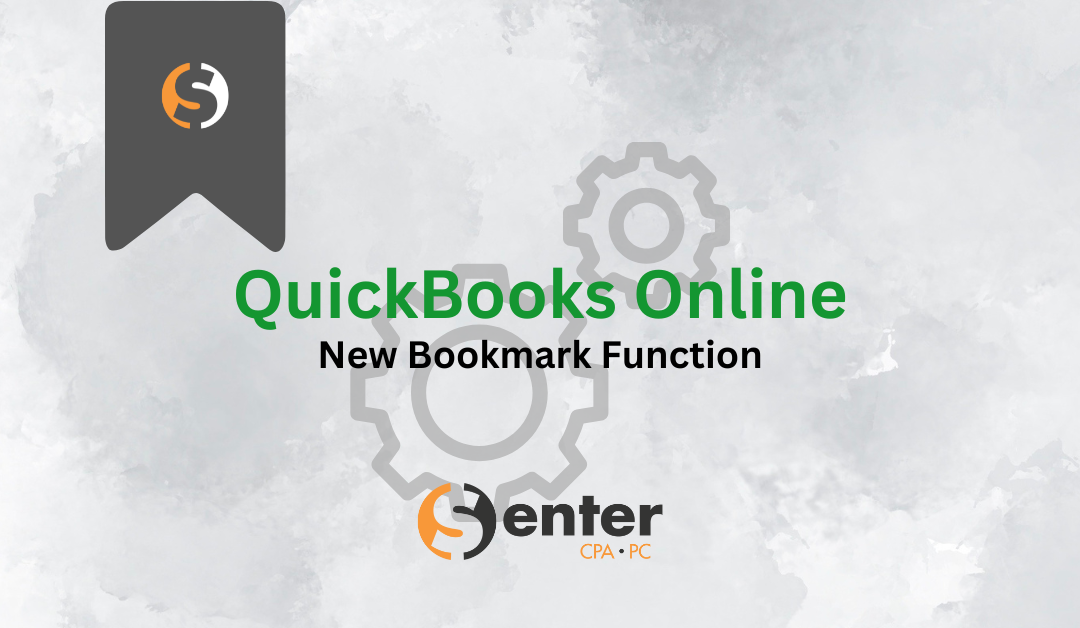by Matthew Senter | Mar 7, 2025 | Accounting, Tax
Understanding “Where’s My Refund?” for Your Federal and Michigan Tax Returns As tax season approaches, many taxpayers eagerly anticipate their refunds. At Senter CPA, we understand how important it is to track your refund status efficiently. That’s why...

by Kelly Thompson | Feb 4, 2025 | Accounting, Tax
Utilizing ‘Rules’ in QuickBooks Online To lighten the load of reviewing and adding every single transaction, consider using the Rules tool. Doing so will potentially eliminate any miscoding and potentially, save you time. Purpose of the Rules Tool: The tool is...

by Kelly Thompson | Nov 22, 2024 | Accounting, Courses, Information Technology
Quickbooks Online has recently started to offer a Bookmark feature where any page that has the left navigation bar available (ie. Reconcile, Chart of Accounts, Invoices,…) can now be saved directly to the left column of your QBO home screen with any name you’d prefer....

by Matthew Senter | Nov 1, 2024 | Accounting, Team
Job Title: Staff Accountant – Client Accounting Services / Full-Time Bookkeeper (CPA Firm) Company: Senter CPA, P.C. Location: Clarkston, MI – In-Office Position Hours: Monday – Friday, 8:00 AM – 5:00 PM (some flexibility available) Salary: $50,000 –...

by Jordan Middleton | Oct 3, 2024 | Accounting, Tax
Established in 1884 by President Chester Arthur, the role of an enrolled agent is to serve as a licensed representative for taxpayers, authorized by the Internal Revenue Service to file tax returns and provide expert tax advice. Certified Public Accountants (CPAs),...

by Matthew Senter | Sep 4, 2024 | Accounting, Tax
The Benefits of Assembling Your Professional Team: Why It Matters for Your Success In the complex world of business and personal finance, having a robust support network is more than just a luxury—it’s a necessity. Assembling a professional team, including...