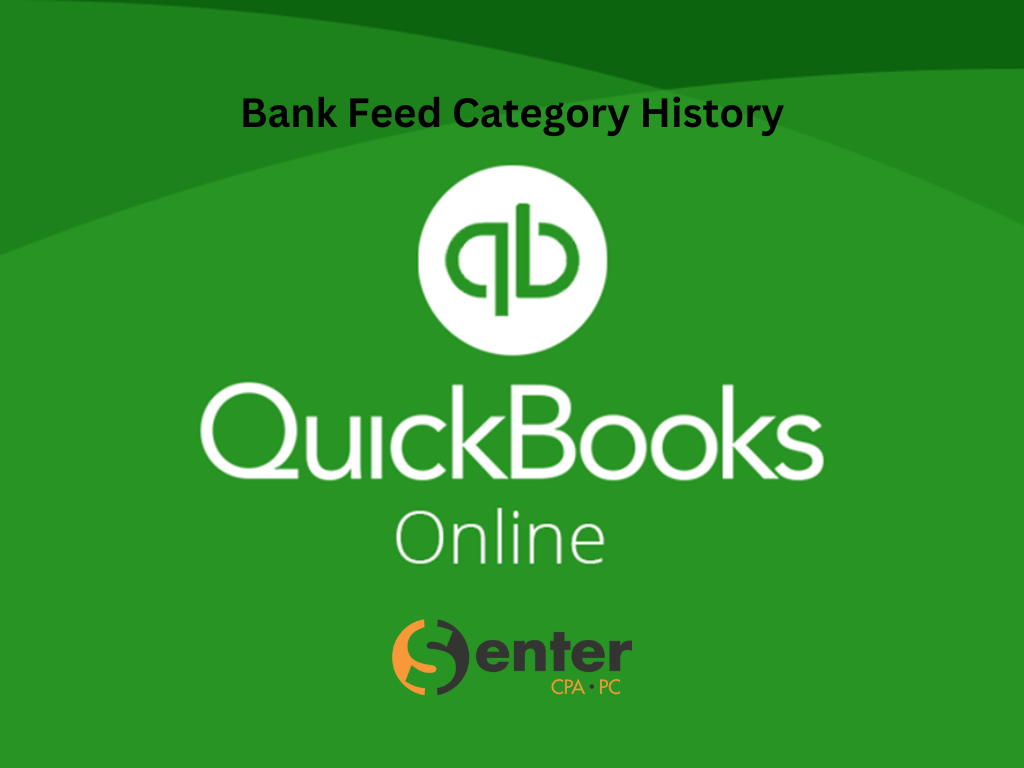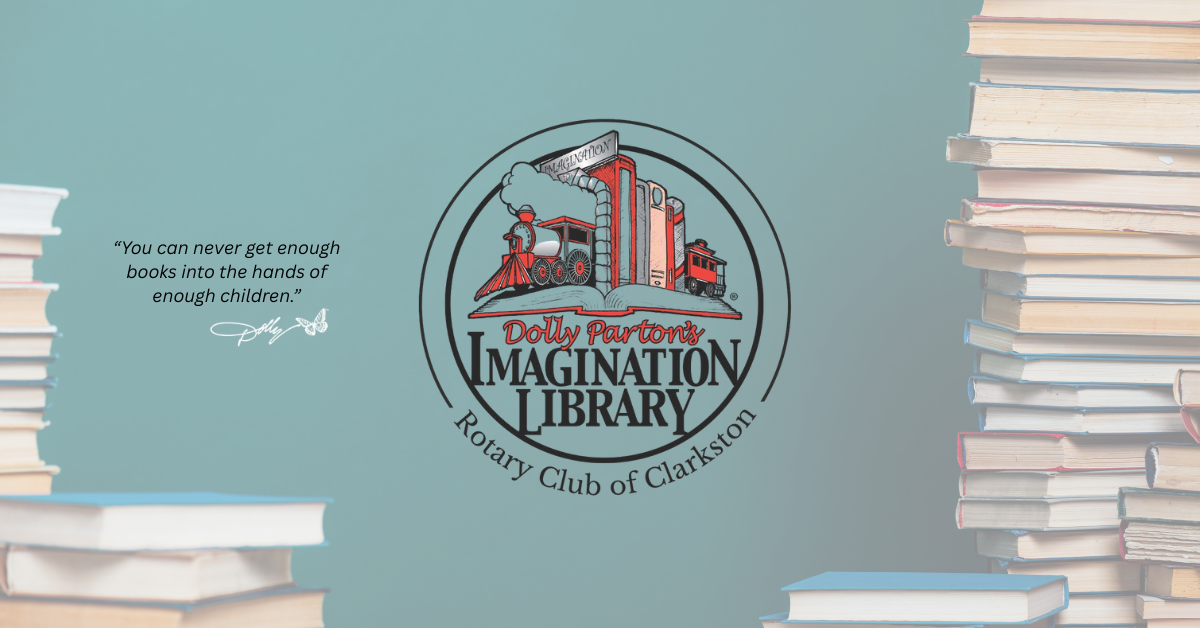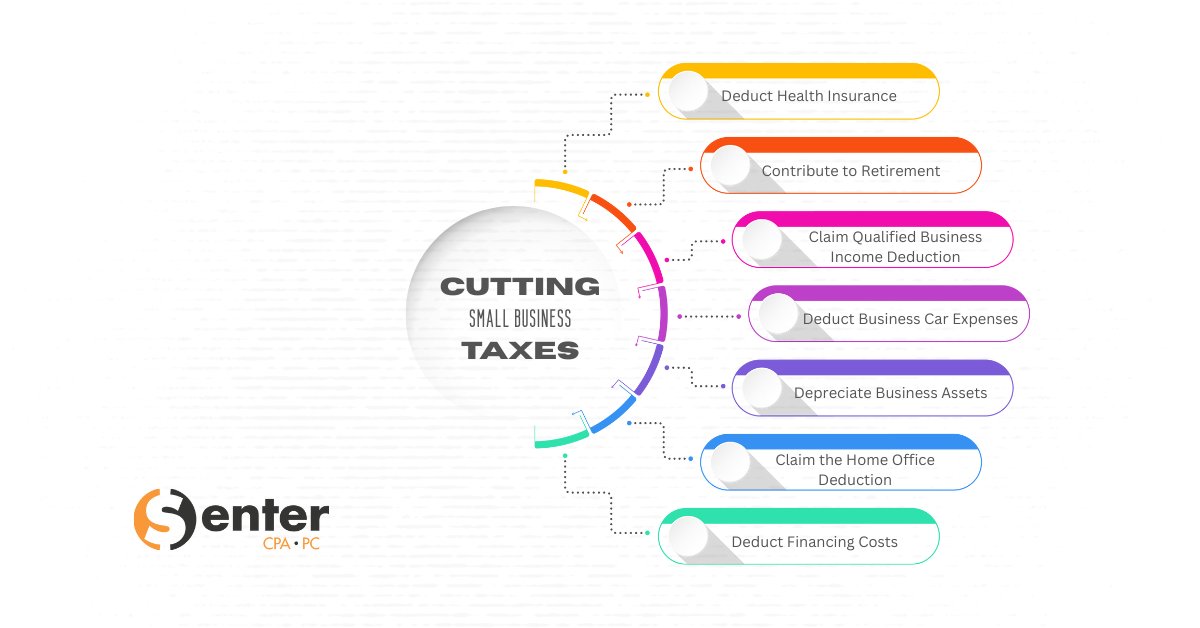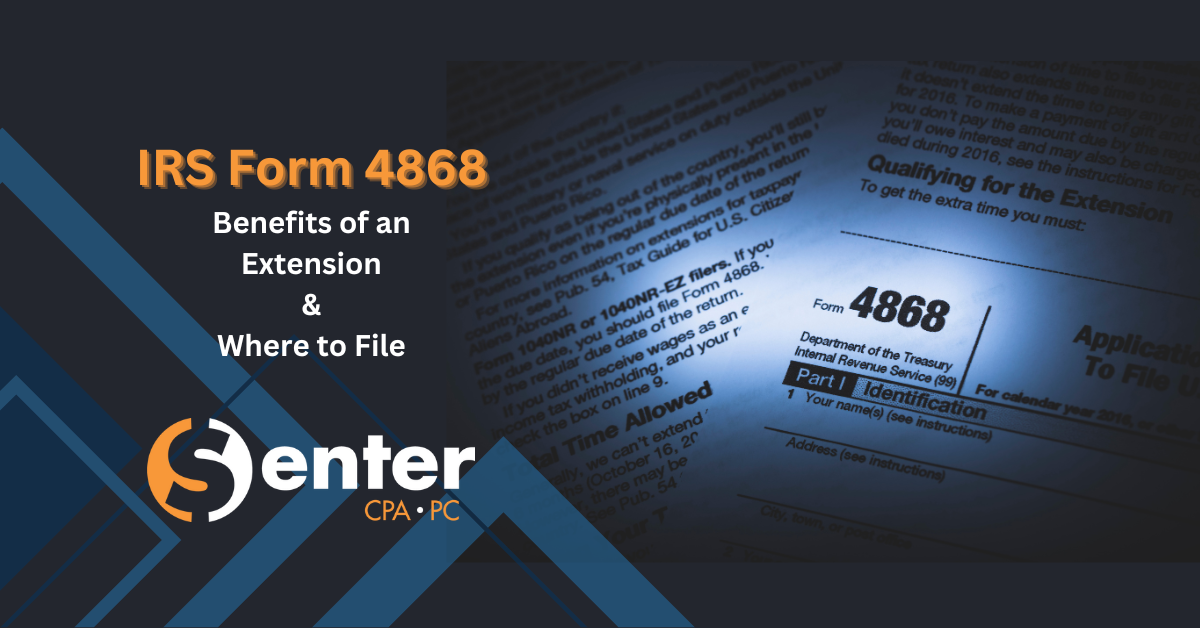Inside the Bank Feeds in Quickbooks Online, there is a new Categorization History feature where you can see your most used and last used coded accounts.
To access this new feature:
- go to your Banking screen
- select a transaction
- at the bottom of that expanded window, there is now a blue hyperlink that will take you to the categorization history
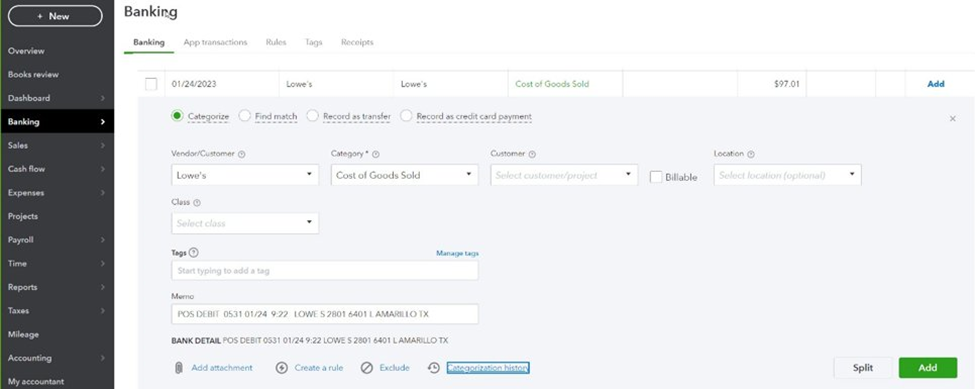
In the Categorization History, a dropdown will show you options to Sort By helping you to narrow down your search within the last 12 months for each vendor.
If the transaction you’re researching is similar to one you’ve previously coded, select the category of the previous transaction and click “Assign Category” at the bottom.
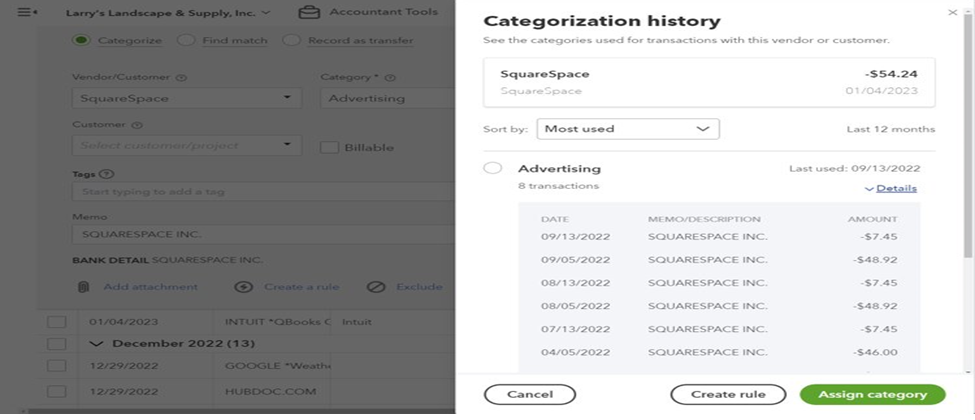
Enjoy yet another streamlining took Quickbooks Online has recently implemented.