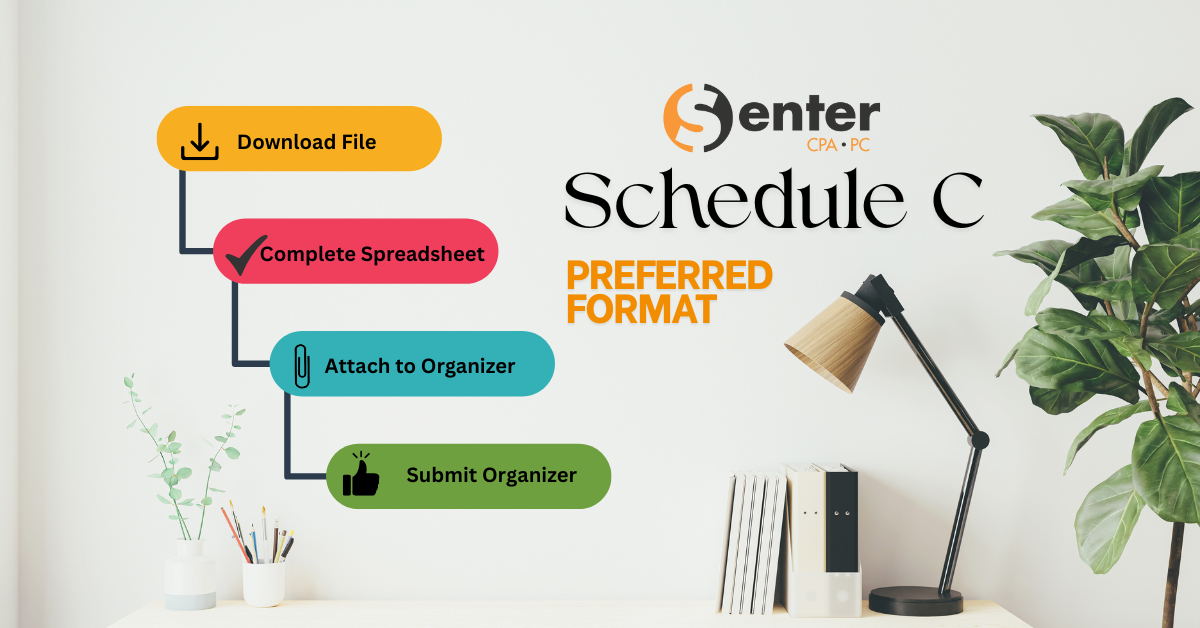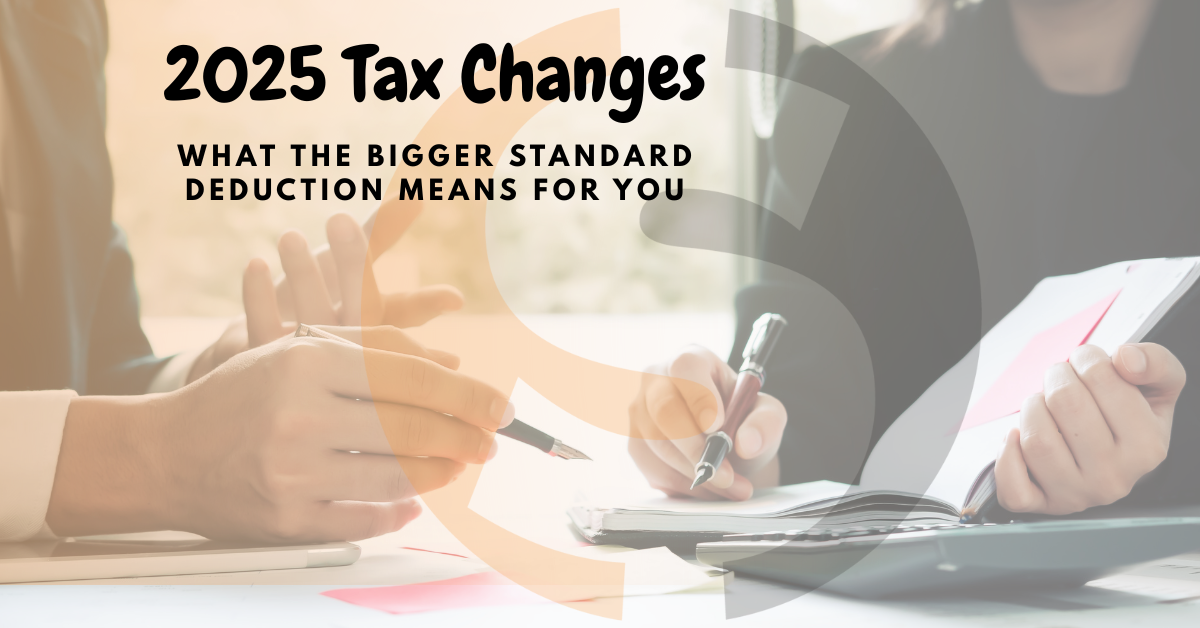Uploading Bank & Credit Card Statements to Your Client Portal
If we perform client accounting services for your business, it helps us tremendously to have instant access to your bank and credit card statements in order to reconcile your accounts for you in the mostly timely manner we possibly can.
There are three methods of getting us your statements quickly:
1. Upload your statements to your Client Portal:
- Log in to your client portal
- Click the Documents tab at the top
- On the left side panel, click the folder that you want to upload your document(s) to
- Click Add
- Multiple options will appear – Select your desired method to upload the document(s)
- For further assistance on navigating the client portal, click here
2. Give us read-only access to your account/s online. More on this here
3. Email your statements to our Staff Accountant that is working with you, on or near the first of the month (or quarter, annually – depending on the frequency that we’ve agreed upon).
We strongly encourage our clients to consider one of these methods to help us streamline your accounting for you.
Thank you for the opportunity to handle your accounting needs.
If you need any assistance, please don’t hesitate to give us a call at 248-934-0550, or contact us below.