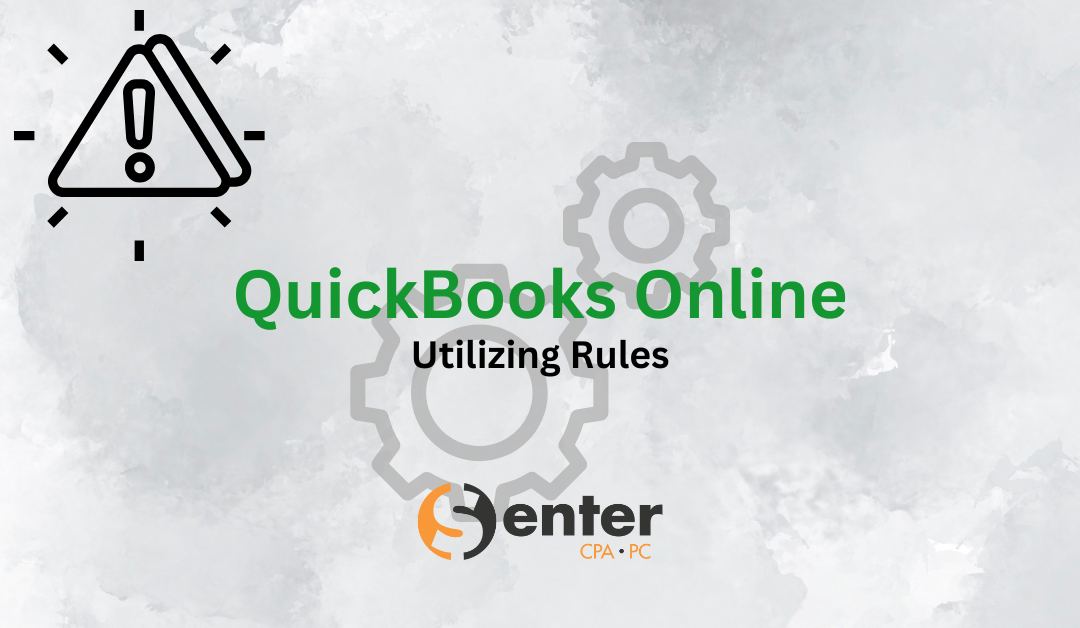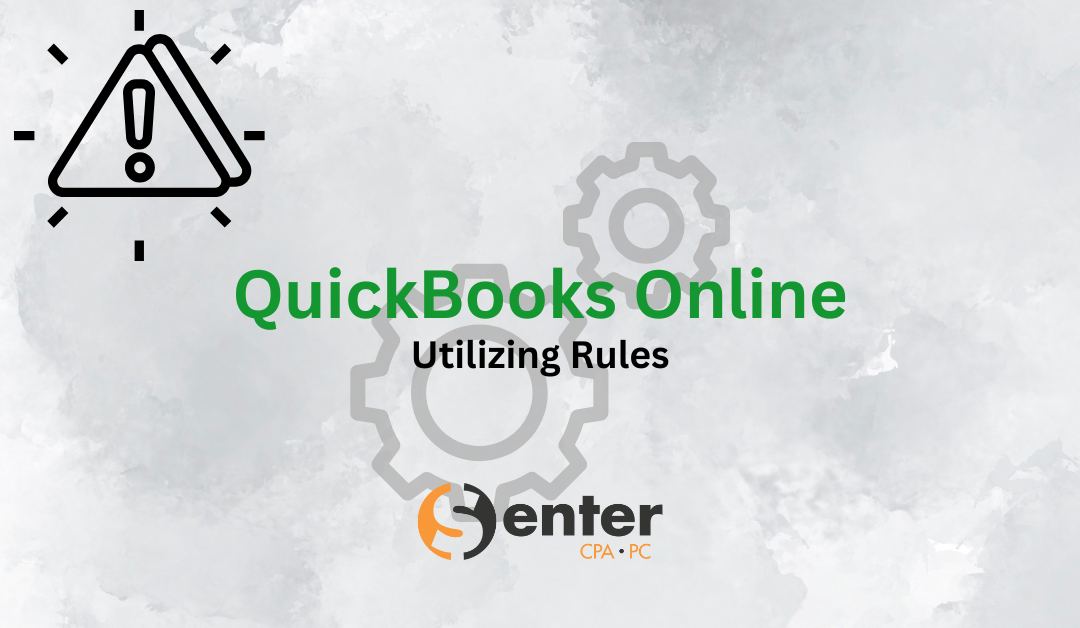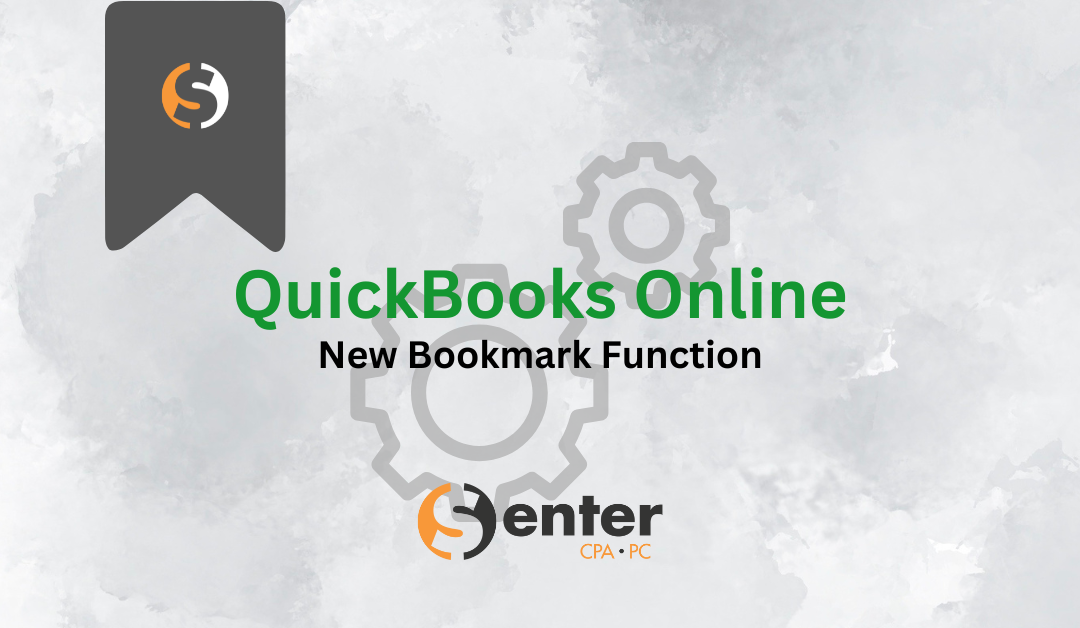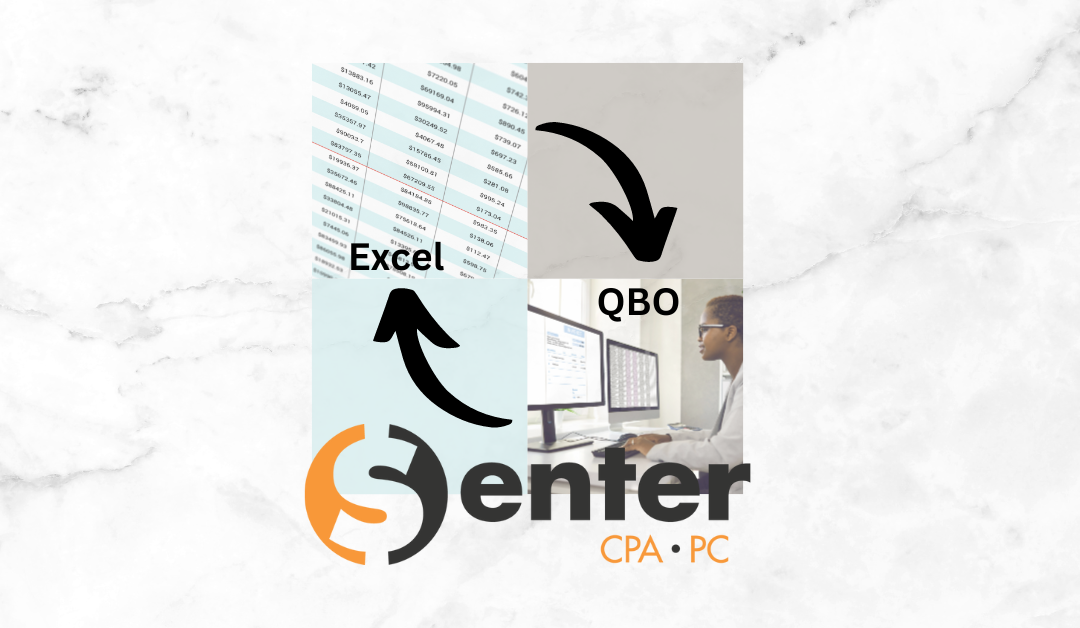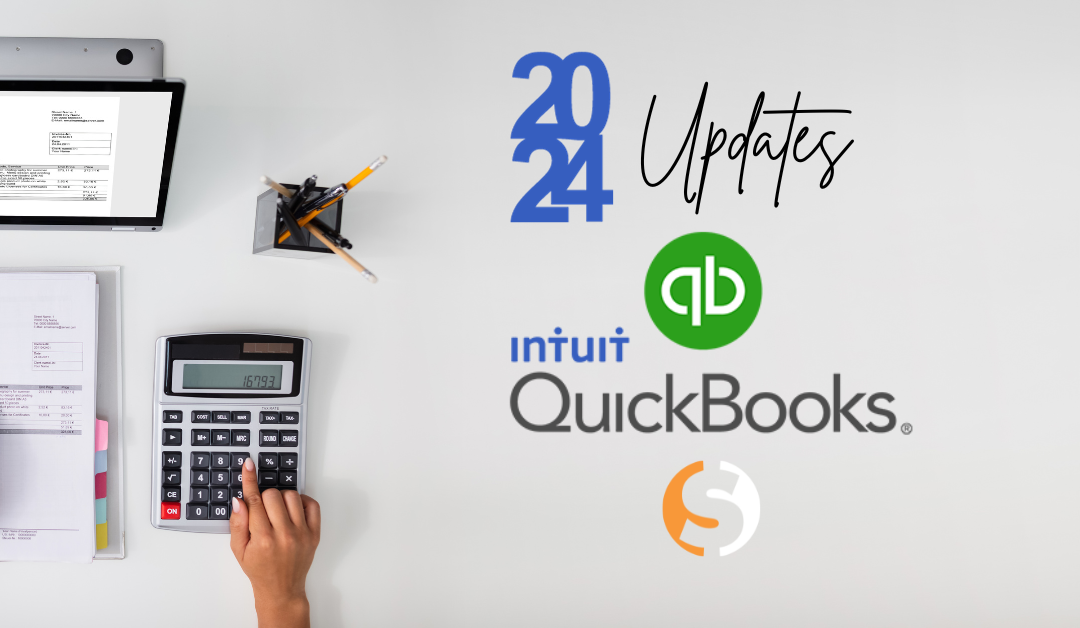by Kelly Thompson | Feb 4, 2025 | Accounting, Tax
Utilizing ‘Rules’ in QuickBooks Online To lighten the load of reviewing and adding every single transaction, consider using the Rules tool. Doing so will potentially eliminate any miscoding and potentially, save you time. Purpose of the Rules Tool: The tool is...

by Kelly Thompson | Nov 22, 2024 | Accounting, Courses, Information Technology
Quickbooks Online has recently started to offer a Bookmark feature where any page that has the left navigation bar available (ie. Reconcile, Chart of Accounts, Invoices,…) can now be saved directly to the left column of your QBO home screen with any name you’d prefer....

by Kelly Thompson | Jun 11, 2024 | Accounting, Tax
QBO Update: Great news for Quickbooks Online Advanced customers. Intuit has created a new Spreadsheet Syncing option for QBO Advanced users with Office 365! This will allow customers to securely move data from Excel (Office 365 version) to QBO Advanced and vice...

by Kelly Thompson | Jan 15, 2024 | Accounting
While this updated version does have some exclusive features to Enterprise users, the majority will be accessible to all Quickbooks subscription levels in order to help everyone improve your business’ accounting processes. The top new features added in Quickbooks...

by Kelly Thompson | Oct 17, 2023 | Accounting
The most efficient way we can begin to process your monthly and quarterly accounting for you is when we have immediate Read-Only access to your online business accounts. How-To Set Up Read-Only Access for New Users: This process will vary slightly for each financial...