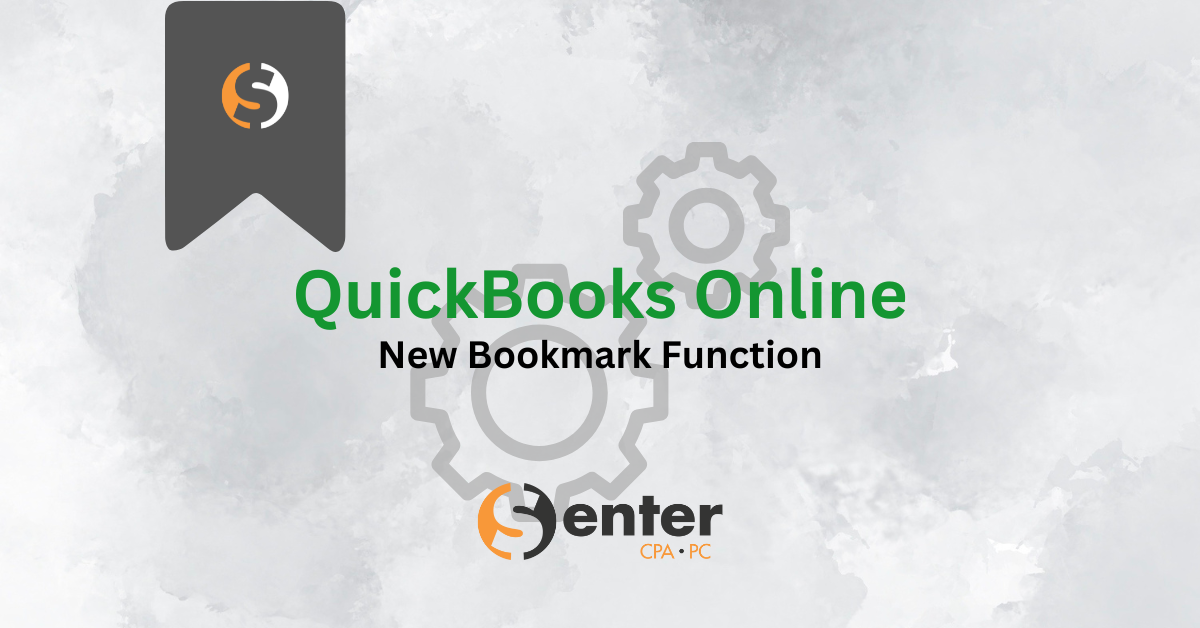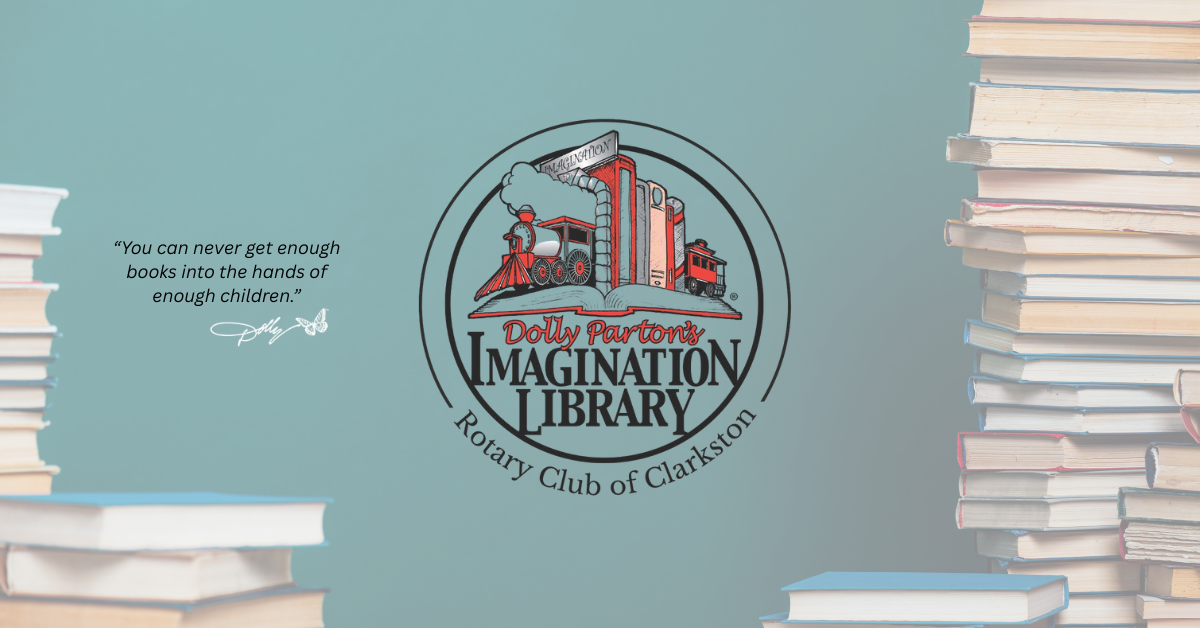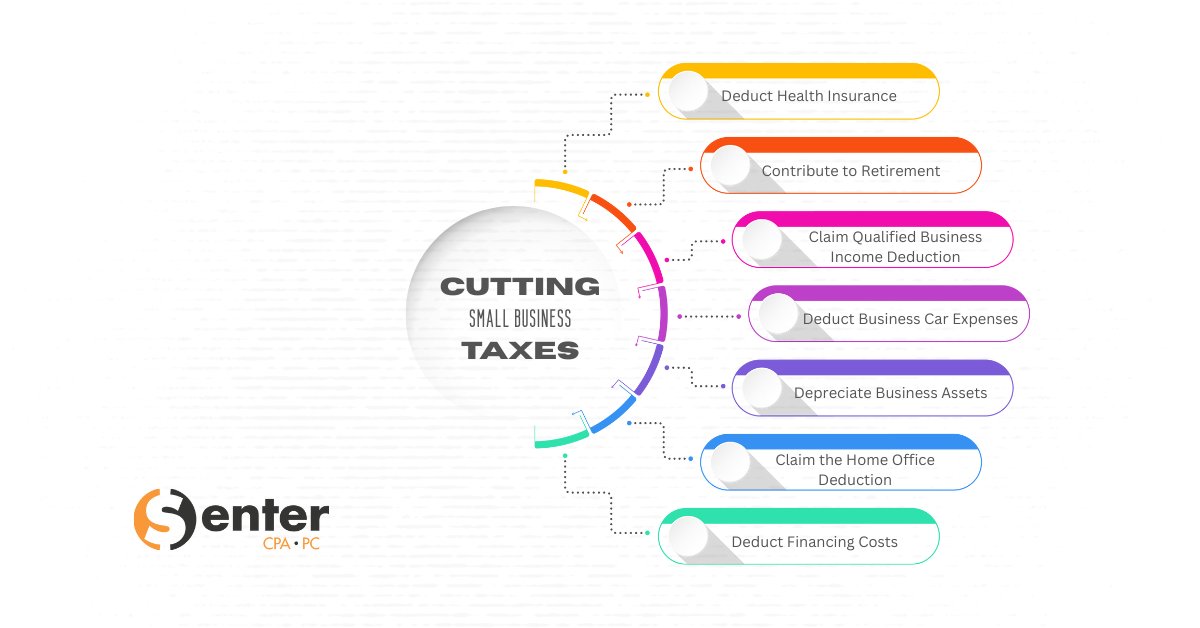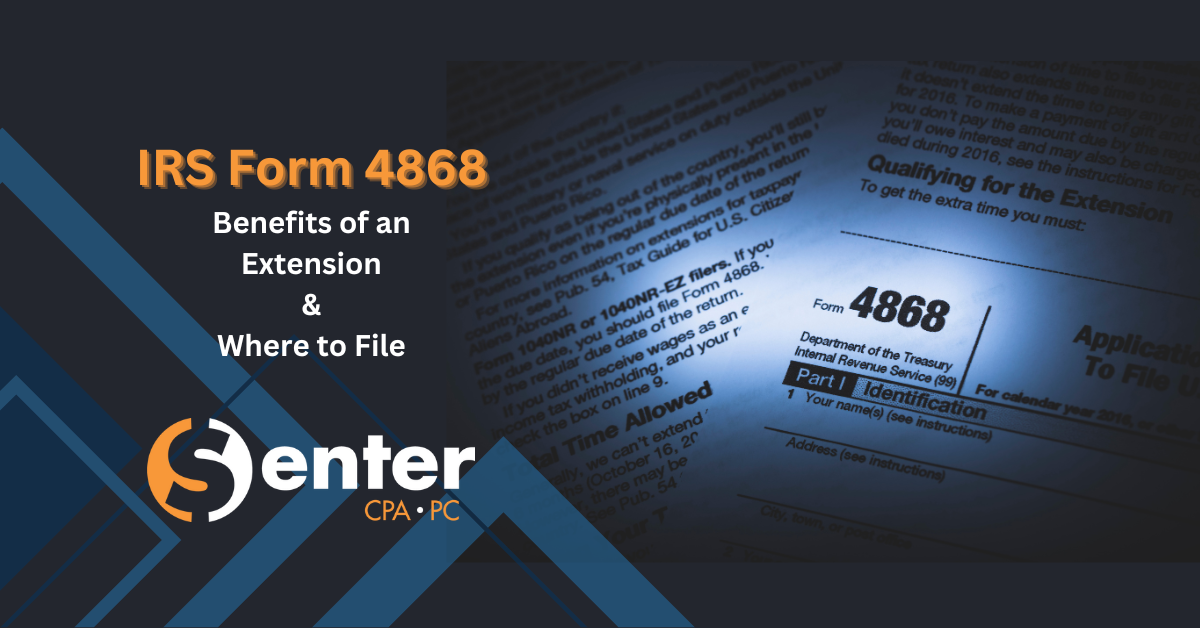Quickbooks Online has recently started to offer a Bookmark feature where any page that has the left navigation bar available (ie. Reconcile, Chart of Accounts, Invoices,…) can now be saved directly to the left column of your QBO home screen with any name you’d prefer.
Get started by clicking the +Bookmark This Page on the left column within QBO, Rename it, click Save and now you have a one click method of accessing pages like Chart of Accounts where you used to have to click on Transactions then Chart of Accounts, now you can save Chart of Accounts directly to your new, customized Bookmark side bar in the left column of your QBO screen.