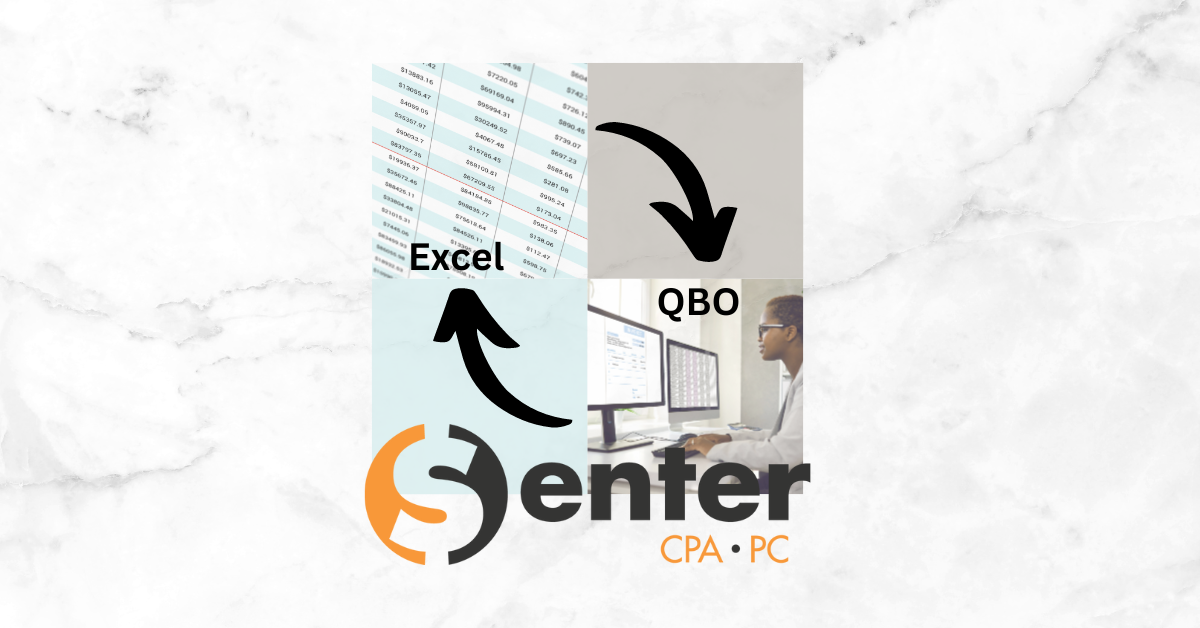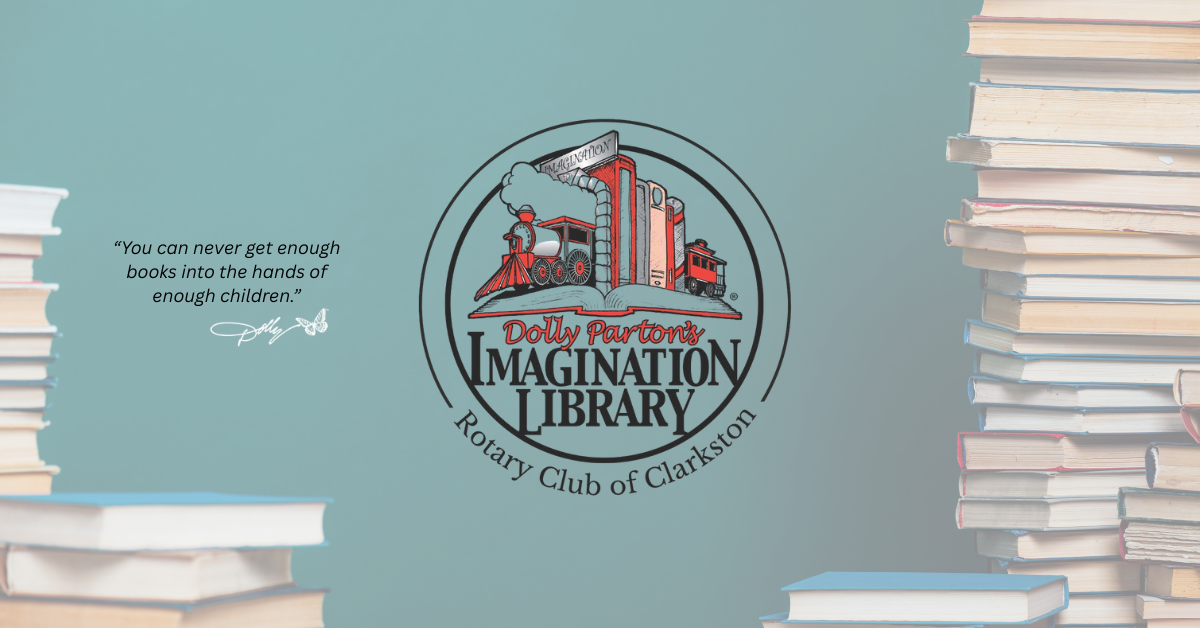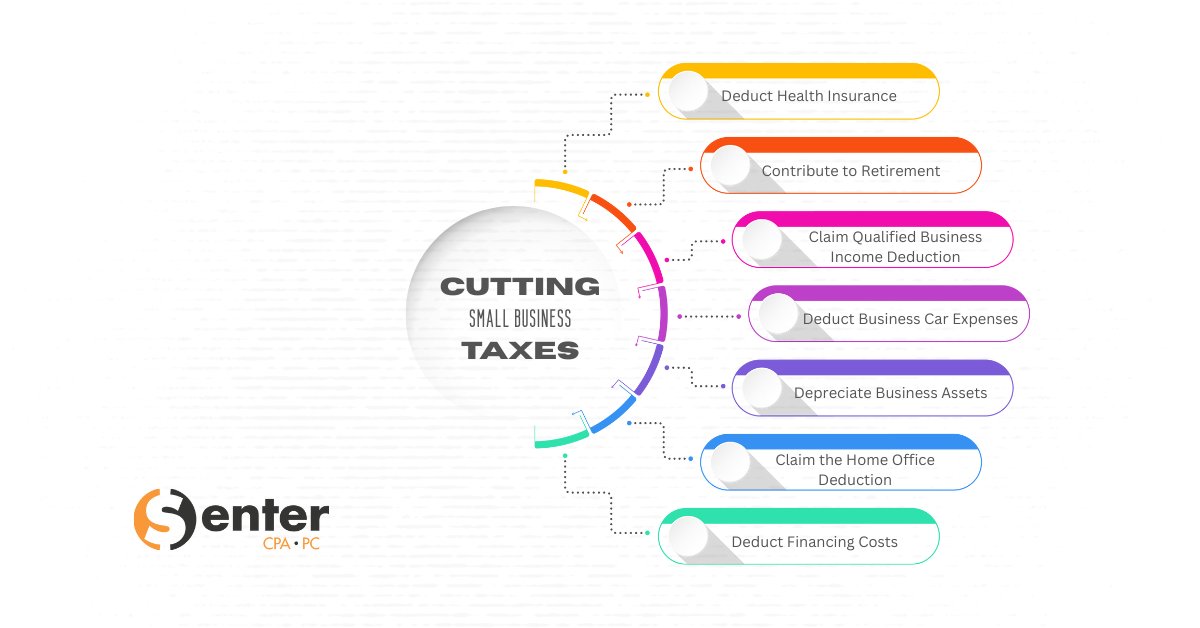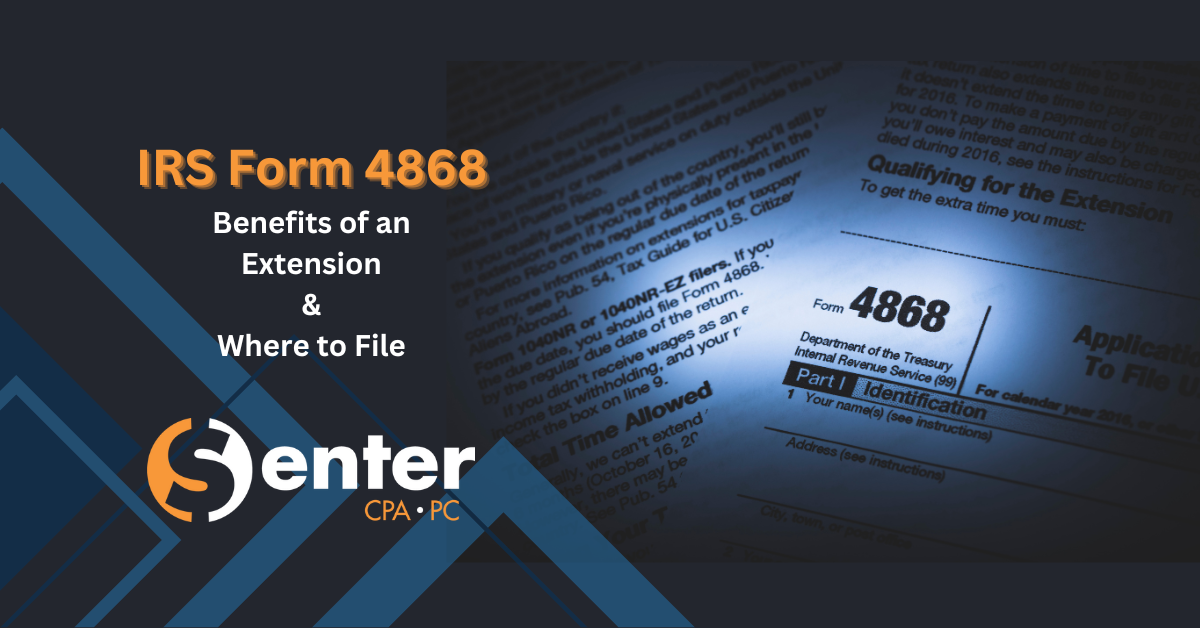QBO Update:
Great news for Quickbooks Online Advanced customers. Intuit has created a new Spreadsheet Syncing option for QBO Advanced users with Office 365!
This will allow customers to securely move data from Excel (Office 365 version) to QBO Advanced and vice versa. The main benefit of this option is to open up more possibilities for customizing reports to fit the needs of each unique customer’s reporting methods. Whether adding a graph or a specific table style to a report would benefit your financials, more possibilities are now available for Quickbooks Online Advanced customers.
To initiate, an Admin will have to:
- Go to Settings then choose Spreadsheet Sync.
Or
- Go to Reports and click the Spreadsheet Sync tab.
Then follow the setup steps to guide through the setup. This will need to be done the first time for each customer, but after the initial setup is done, reports can easily be created and synced to QBO Advanced moving forward.
Please call our office if you have any questions.
248.934.0550