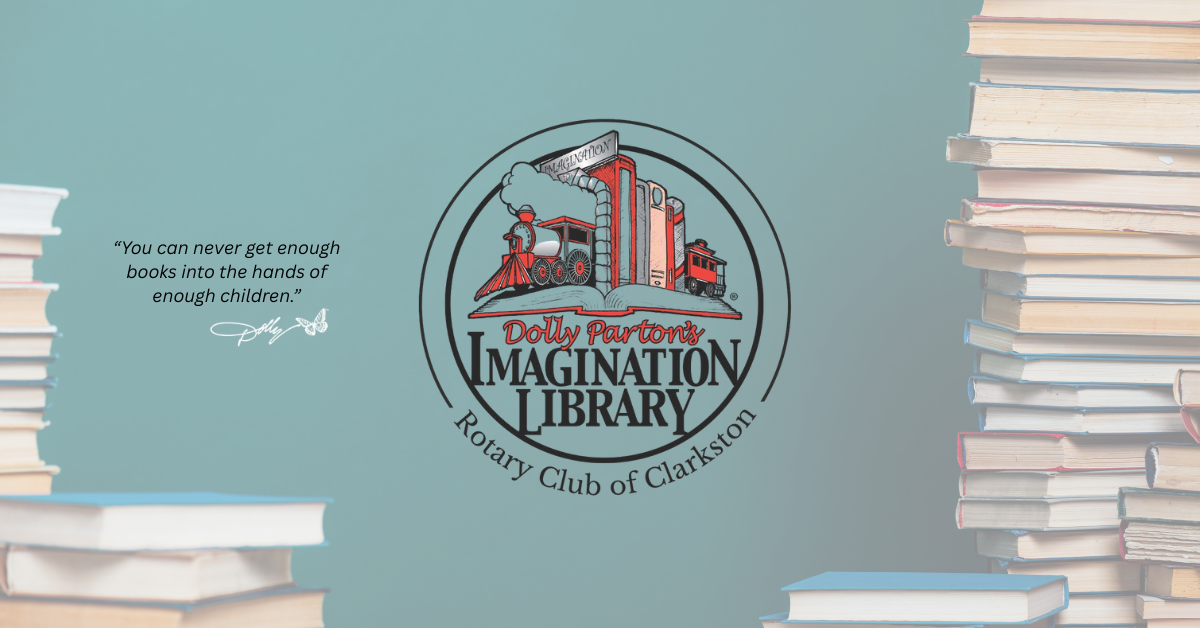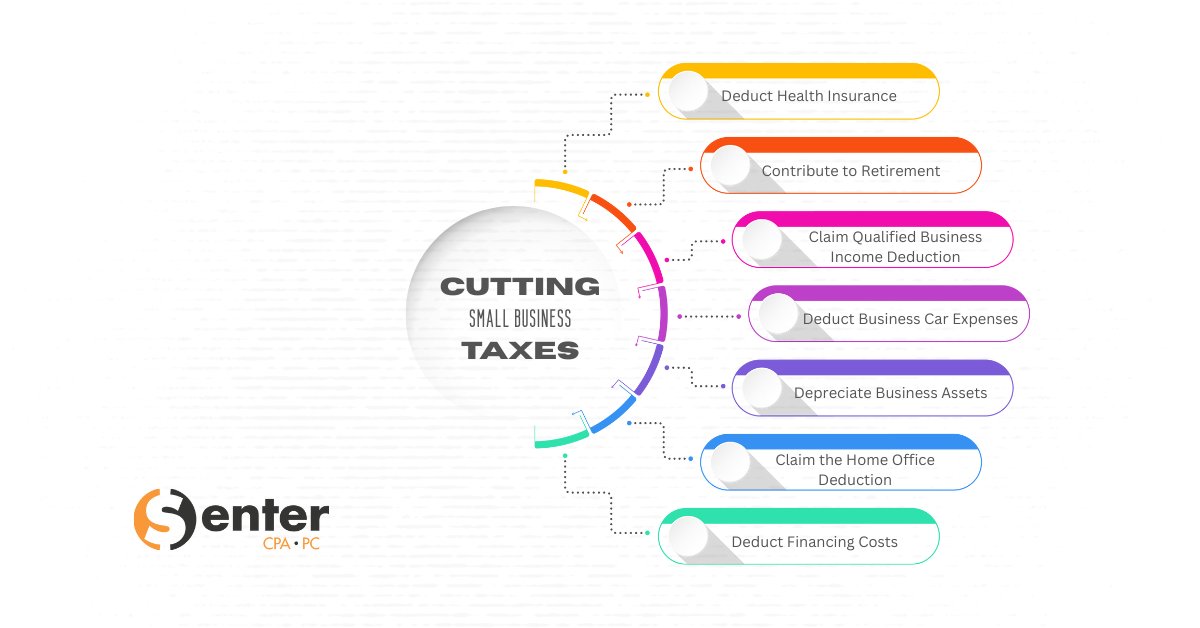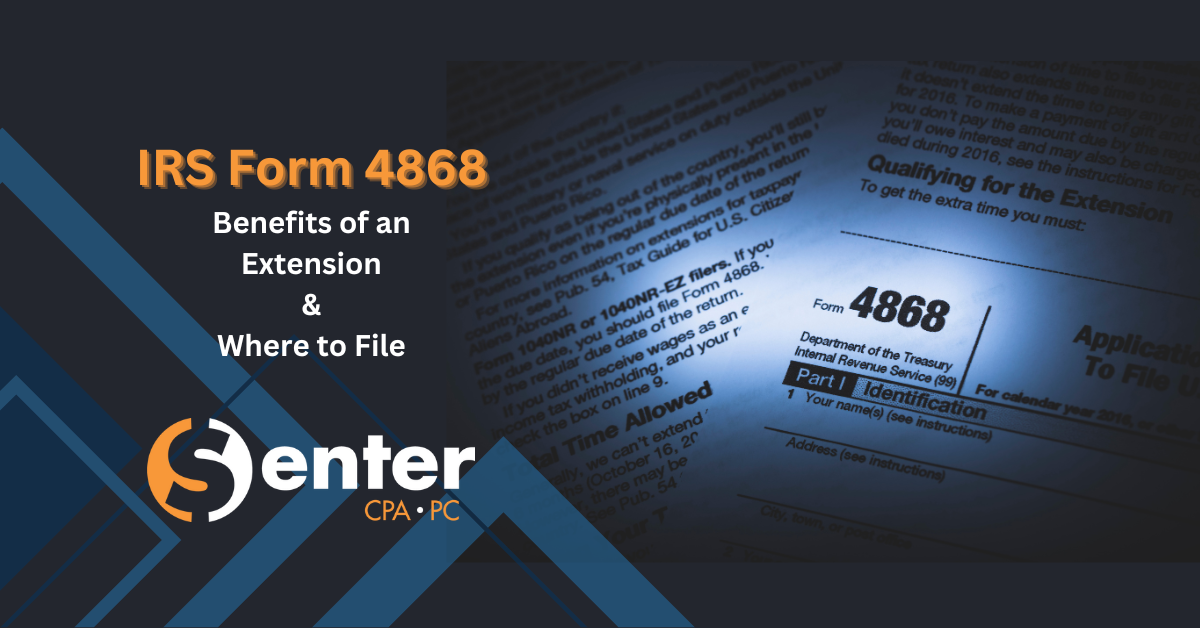The most efficient way we can begin to process your monthly and quarterly accounting for you is when we have immediate Read-Only access to your online business accounts.
How-To Set Up Read-Only Access for New Users:
This process will vary slightly for each financial institution, but the basic steps will be similar to:
- Log in to your account.
- Select Security Manager or Account Permissions
- There will be an option to Add New User
- You will need to complete the varying fields here based on each company’s online format for Granting Read-Only or View-Only Access.
- Choose the accounts we will now access.
- Create a login and password specific for us.
- Let us know once we’re set up and ready to give it a try!
Once you grant these permissions to us, we can dive into your financials – retrieving all required documents as well as having the ability to access and research any transactions necessary along the way.
We appreciate your consideration in helping streamline this step in our accounting process for you.
Please contact us if you have any questions.