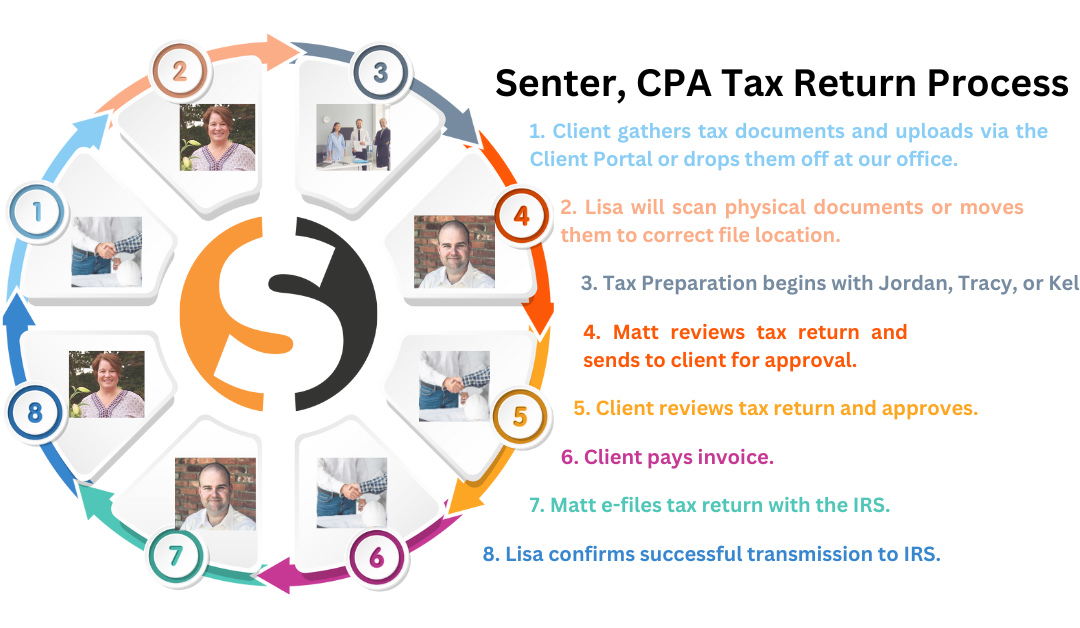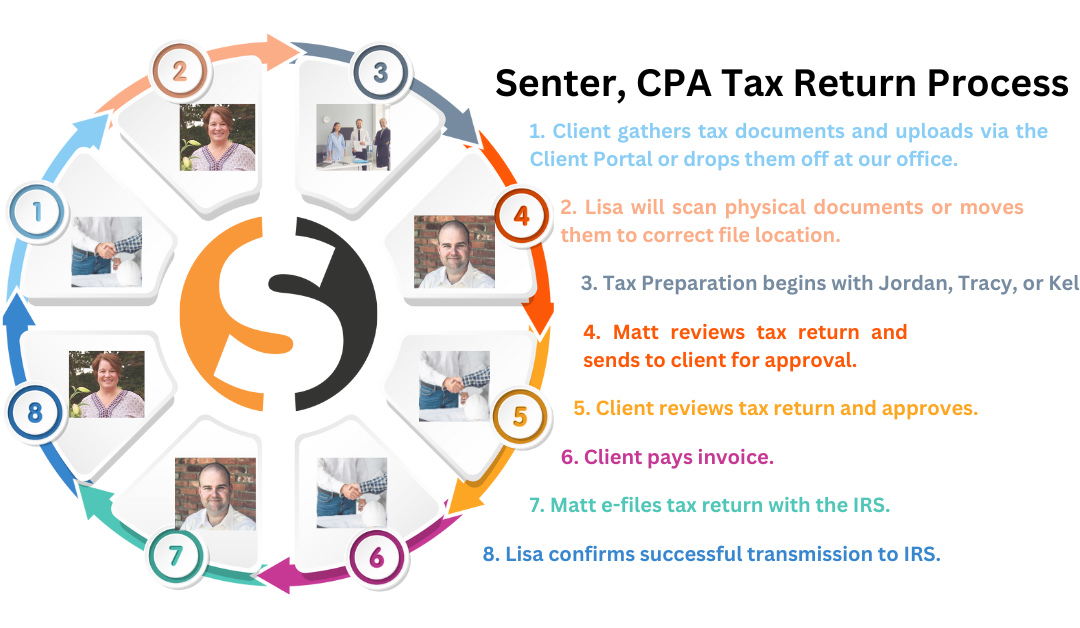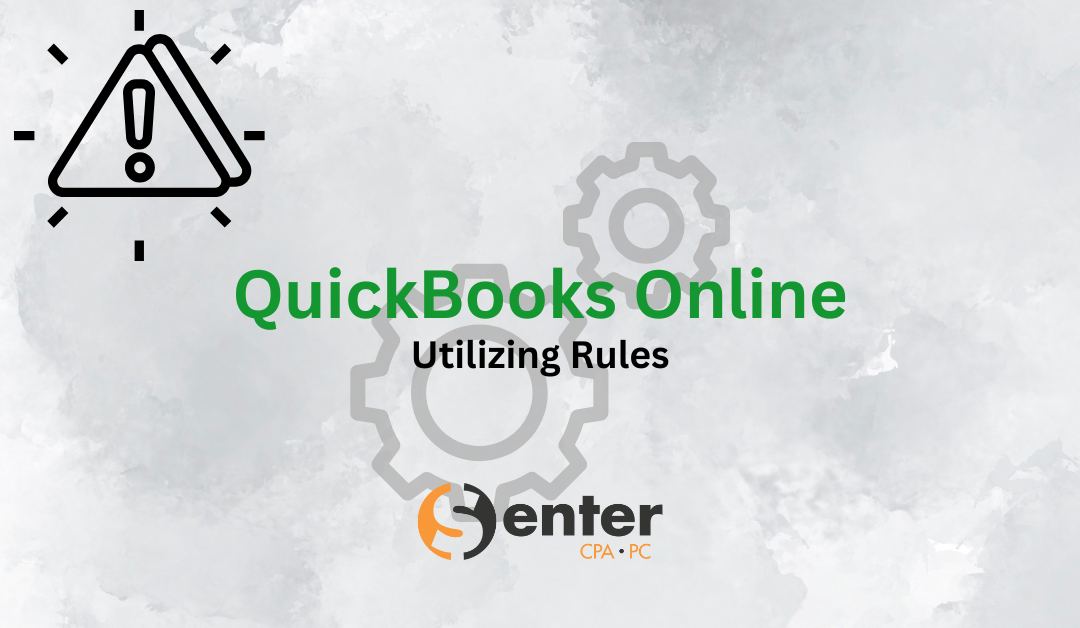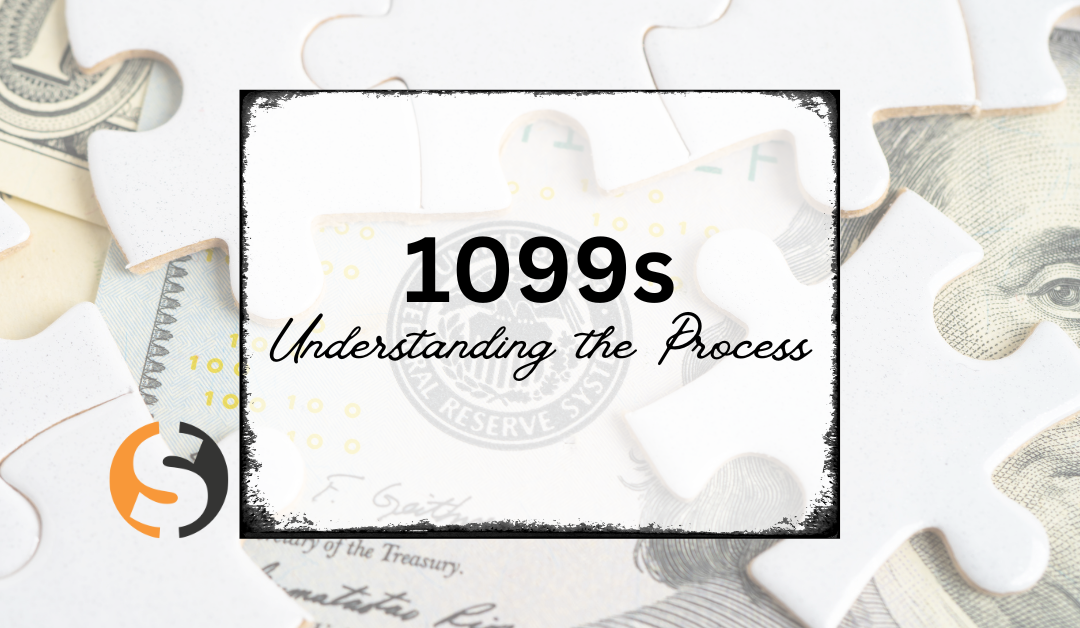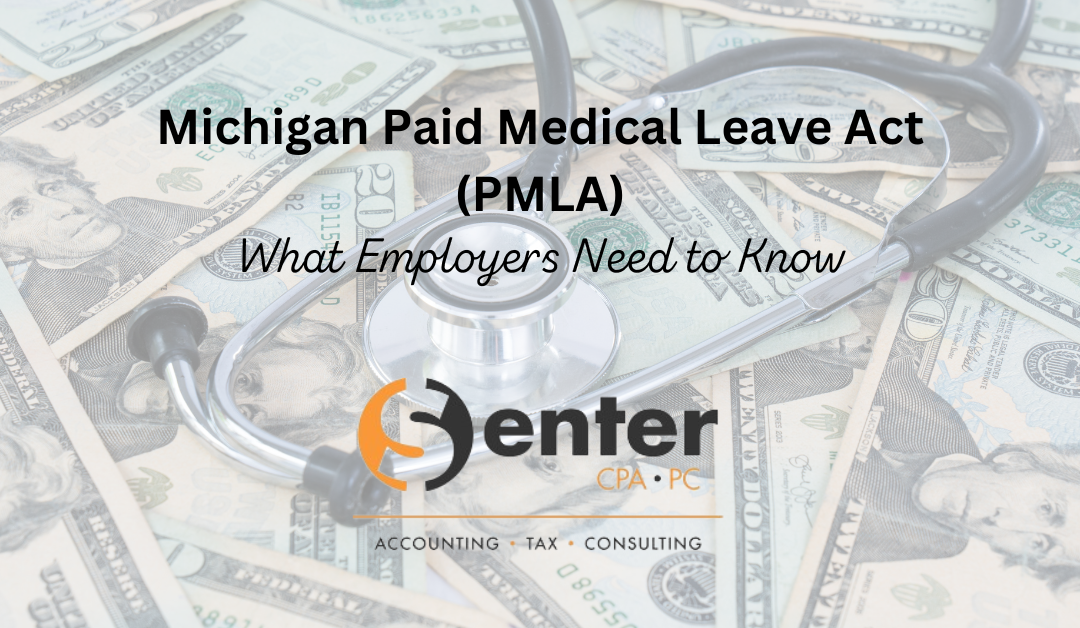by Matthew Senter | Feb 25, 2025 | Tax, Team
Tax Return Process At Senter, CPA, we strive to make your tax preparation process seamless and efficient. Here’s an overview of our updated tax return process for the 2025 tax season: (2024 tax returns) Step 1: Client gathers tax documents Complete your online...

by Matthew Senter | Feb 20, 2025 | Tax
As of February 20, 2025, the Beneficial Ownership Information (BOI) reporting requirements under the Corporate Transparency Act (CTA) have been reinstated. This follows the U.S. District Court for the Eastern District of Texas’s decision on February 18, 2025, to...

by Kelly Thompson | Feb 4, 2025 | Accounting, Tax
Utilizing ‘Rules’ in QuickBooks Online To lighten the load of reviewing and adding every single transaction, consider using the Rules tool. Doing so will potentially eliminate any miscoding and potentially, save you time. Purpose of the Rules Tool: The tool is...

by Jordan Middleton | Jan 8, 2025 | Tax
Do You Need to Issue 1099s? Let Senter CPA Help You Understand the Process As we approach the end of the year, you might be wondering whether you need to issue 1099 forms. At Senter CPA, we can guide you through this process and help you stay compliant. Below, we’ve...

by Jordan Middleton | Dec 23, 2024 | Government, Tax
Understanding the Paid Medical Leave Act: What Employers Need to Know As of 2025, the Paid Medical Leave Act will require all businesses with employees to comply with new mandatory sick time rules. Whether your employees are part-time or full-time, the only exceptions...