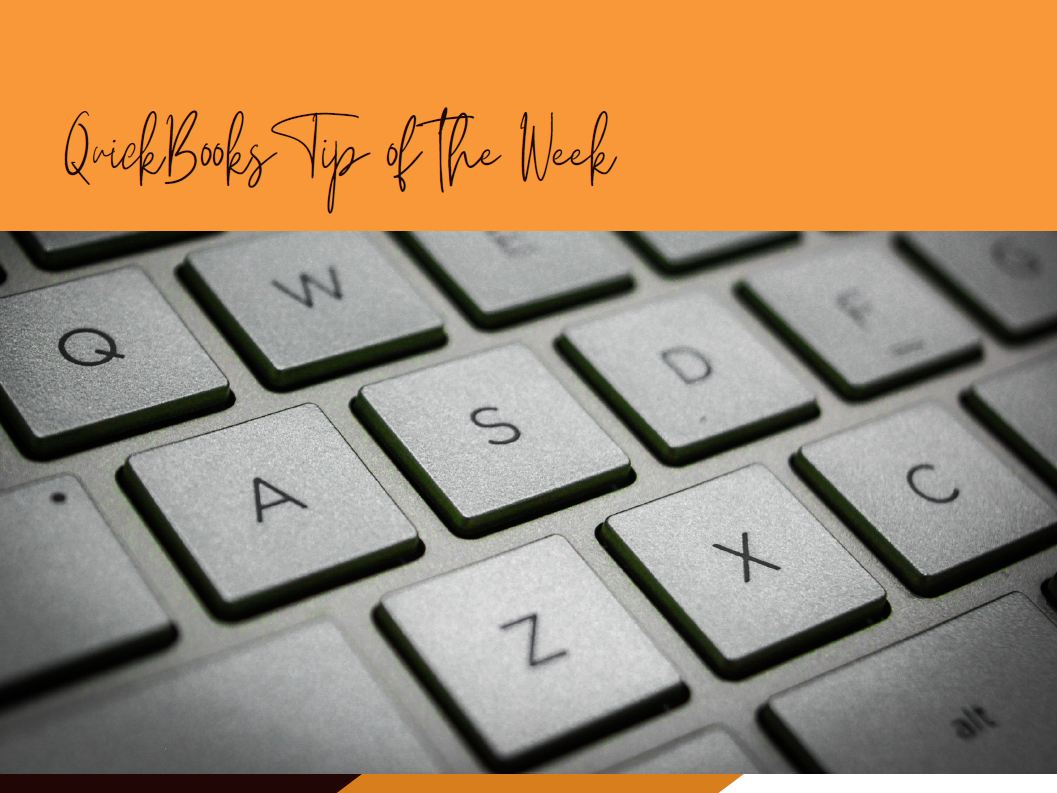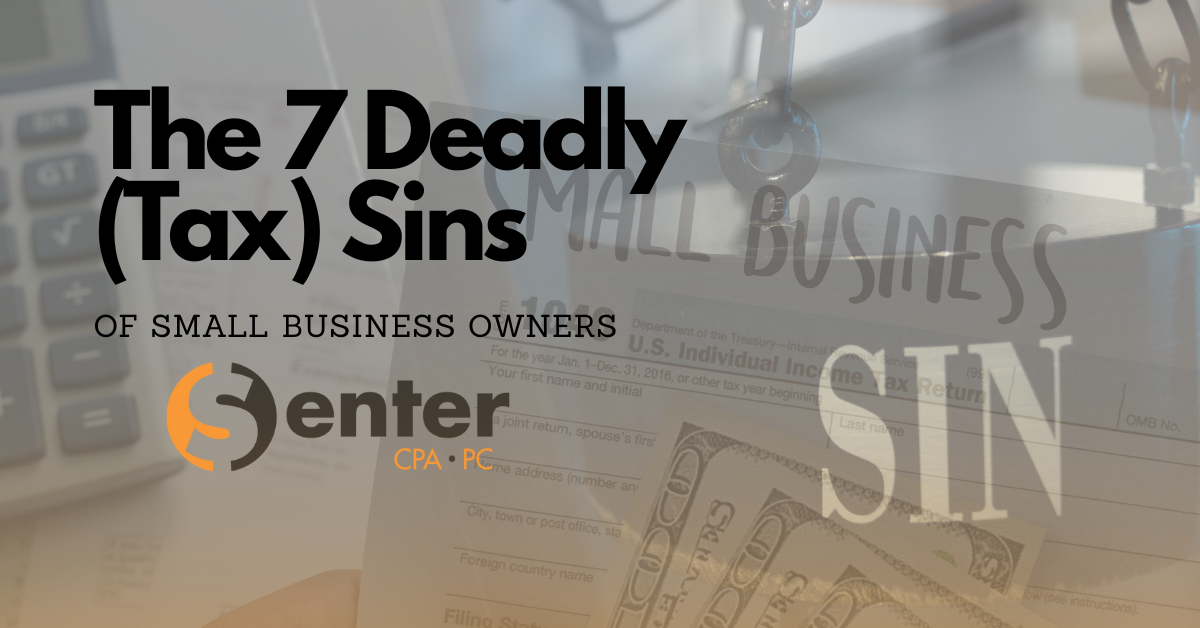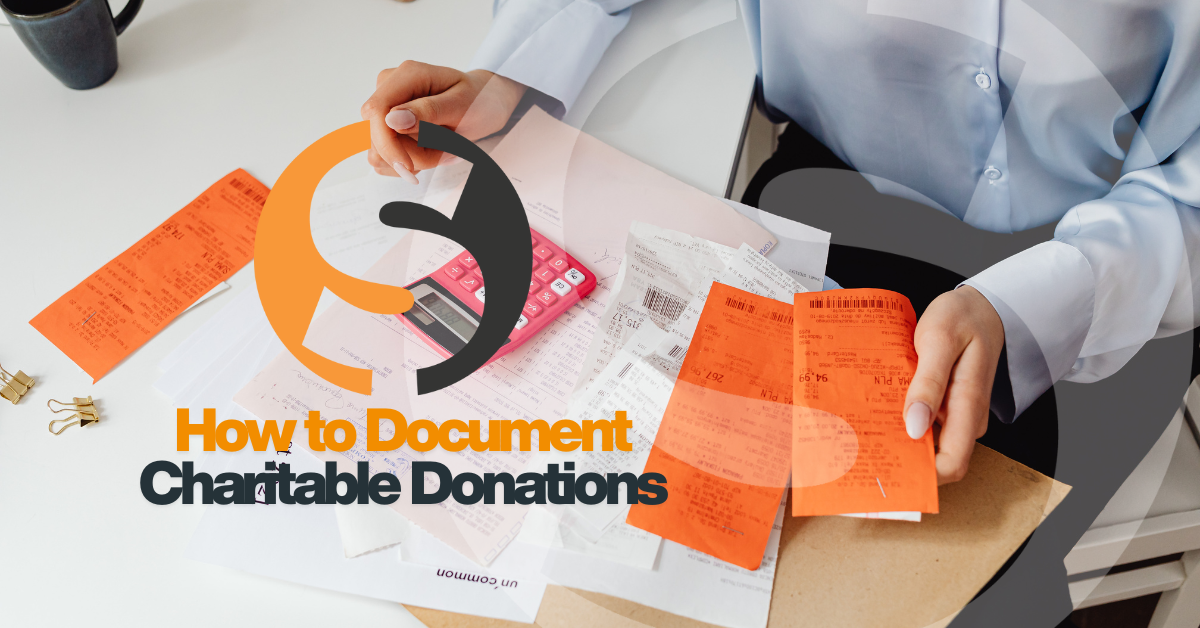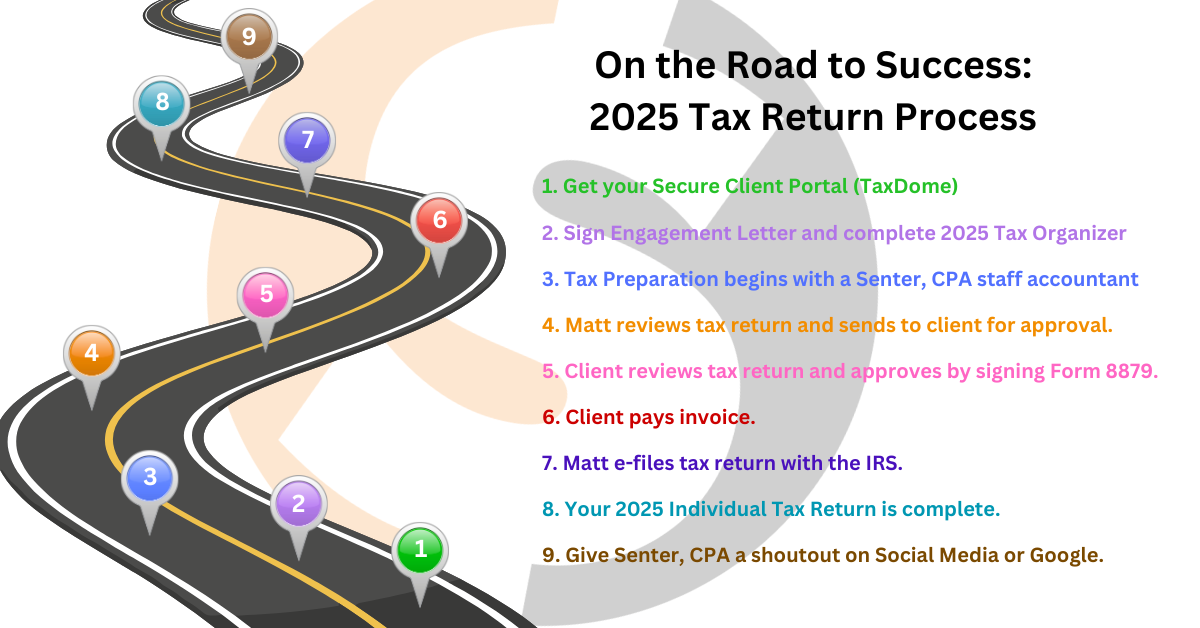What is a keyboard shortcut? A keyboard shortcut is one or more keys used to perform a menu function or other common function within a program or operating system. The purpose of a keyboard shortcut is to save time. By using keyboard shortcuts, both hands remain on the keyboard and is often faster than moving back and forth between your keyboard and your mouse. Keyboard shortcuts may only save you a second or two, but over time, it will add up.
Below are some beneficial keyboard shortcuts when working within a transaction window.
| Function | Windows PC | Mac |
| Open Expense Window | CTRL+ALT+X | CTRL+OPTION+X |
| Open Estimate Window | CTRL+ALT+E | CTRL+OPTION+E |
| Open Invoice Transaction Window | CTRL+ALT+I | CTRL+OPTION+I |
| Open Receive Payment Window | CTRL+ALT+R | CTRL+OPTION+R |
| Display Lists Page | CTRL+ALT+L | CTRL+OPTION+L |
| Display Customers Page | CTRL+ALT+C | CTRL+OPTION+C |
| Display Vendors Page | CTRL+ALT+V | CTRL+OPTION+V |
| Display Chart of Accounts Page | CTRL+ALT+A | CTRL+OPTION+A |
| Display Search Transactions Page | CTRL+ALT+F | CTRL+OPTION+F |
| Display Keyboard Shortcuts | CTRL+ALT+/ | CTRL+OPTION+/ |
| PrinT Transaction | CTRL+ALT+P | CTRL+OPTION+P |