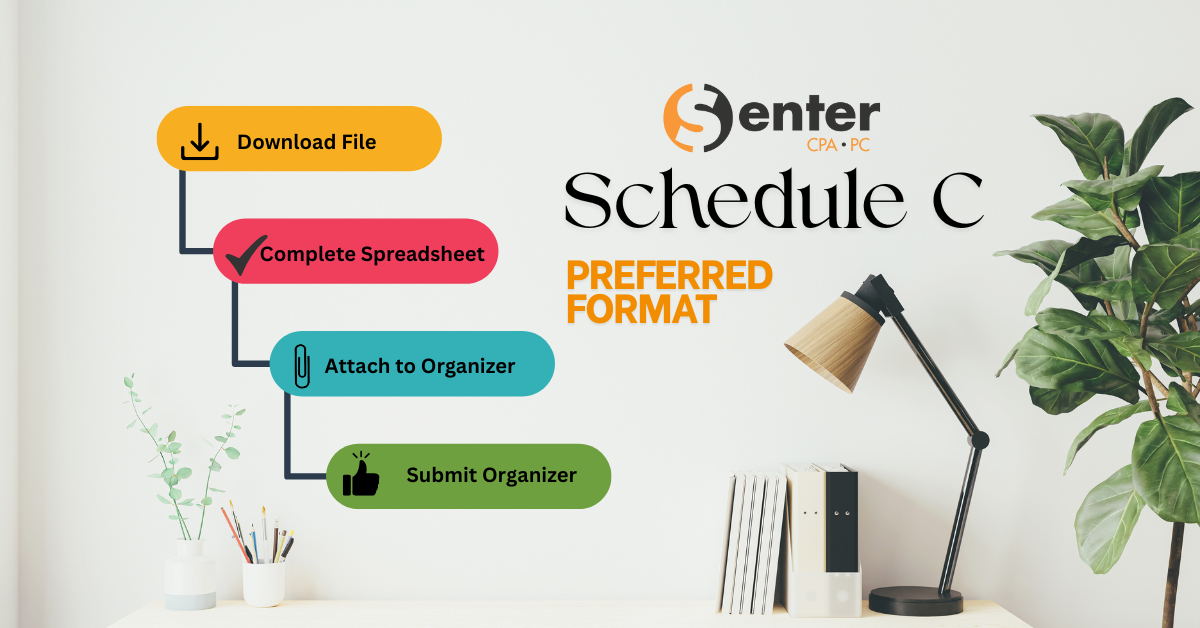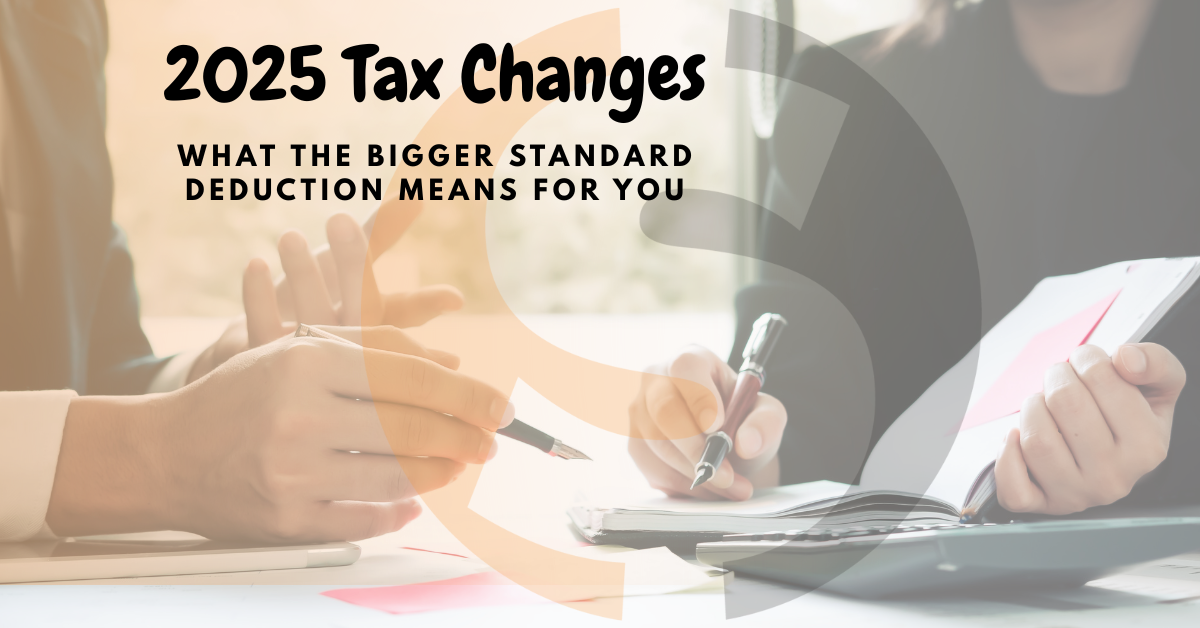We recently shared the exciting news that Senter CPA, P.C. is transitioning from Onvio to TaxDome, our new all-in-one client portal. This change is designed to simplify how you work with us—and now it’s time to show you how it all works. In this post, we’ll walk you through what to expect with TaxDome, how to get started, and the features that make this platform a valuable upgrade for your tax and accounting experience.
What Is TaxDome?
TaxDome is a secure client portal that brings everything into one place: document sharing, e-signatures, messaging, invoicing, and task tracking. Whether you’re on your computer or mobile device, TaxDome keeps your interactions with our firm fast, clear, and protected.
Key Features You’ll Love
✅ Secure Document Uploads & Downloads
Easily upload tax documents, forms, and receipts with just a few clicks. You’ll also receive completed returns and deliverables from us directly through the portal—no more searching through emails.
🖊️ Electronic Signatures
You’ll be able to sign engagement letters, tax returns, and other important forms directly in the portal. It’s quick, legally compliant, and eliminates the need to print or scan.
📱 Mobile App Access
Prefer to work on the go? Download the TaxDome mobile app from the App Store or Google Play. You can upload documents, check your to-dos, send us messages, and sign forms—all from your phone.
🧾 Invoicing & Payments
Review and pay invoices securely through your portal account. Everything is tracked and easily accessible when you need it.
💬 Direct Messaging
Say goodbye to email clutter. TaxDome features a secure messaging system where you can reach us directly and get timely responses.
Getting Started Is Easy
1. Look for Your Invitation You’ll receive an email invitation from us to create your TaxDome account. It’s personalized and secure—just click the link and follow the prompts.
2. Set Your Password and Enable Two-Factor Authentication For your security, you’ll be asked to create a strong password and optionally enable two-factor authentication.
3. Explore Your Dashboard Once logged in, you’ll see a clean dashboard showing your outstanding tasks, uploaded files, messages, and invoices.
4. Start Using It! Begin uploading your documents, reviewing tasks, signing forms, and messaging our team right away. It’s that simple.
Tips for a Smooth Experience
· Bookmark your portal login page for easy access.
· Use the mobile app for document uploads on the go—perfect for snapping a quick photo of a receipt or W-2.
· Enable notifications so you don’t miss important messages or deadlines.
We’re Here to Help
We understand that switching systems can raise questions—and we’re here to support you every step of the way. If you need assistance setting up your account or using the portal, don’t hesitate to reach out to our team at [insert support email or phone number].
At Senter CPA, our goal is to give you the best tools for a smooth, secure, and stress-free experience. TaxDome helps us do just that. We’re excited for you to start using it—and we think you’ll love it as much as we do. Stay tuned for future posts with tutorial videos, FAQs, and feature highlights to help you get the most out of your new portal.