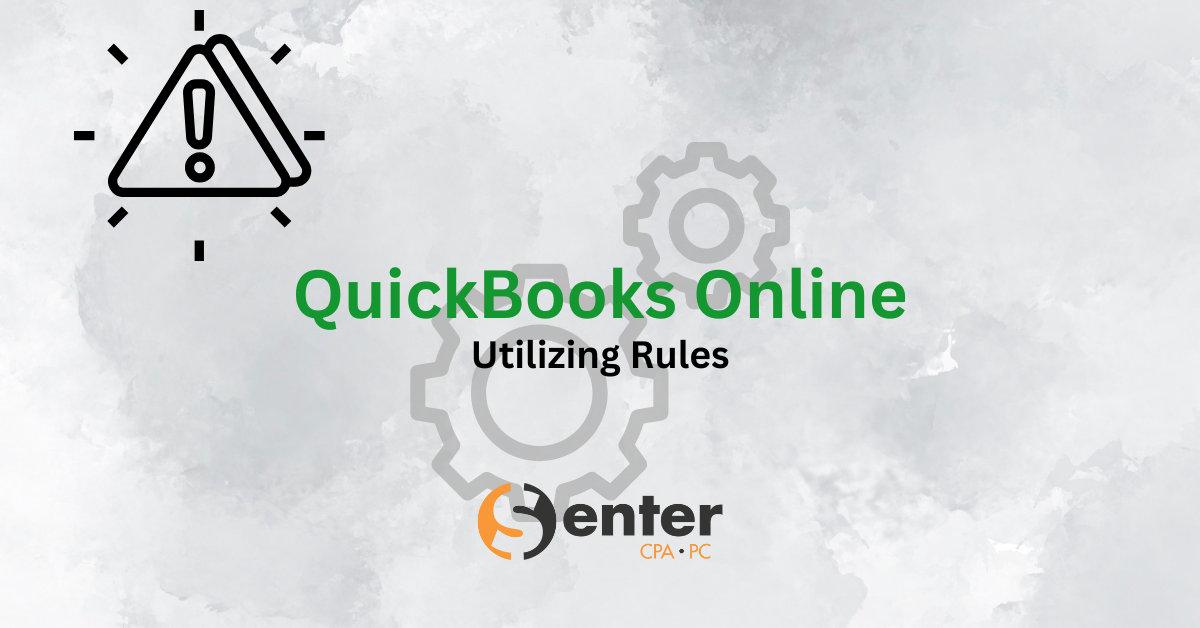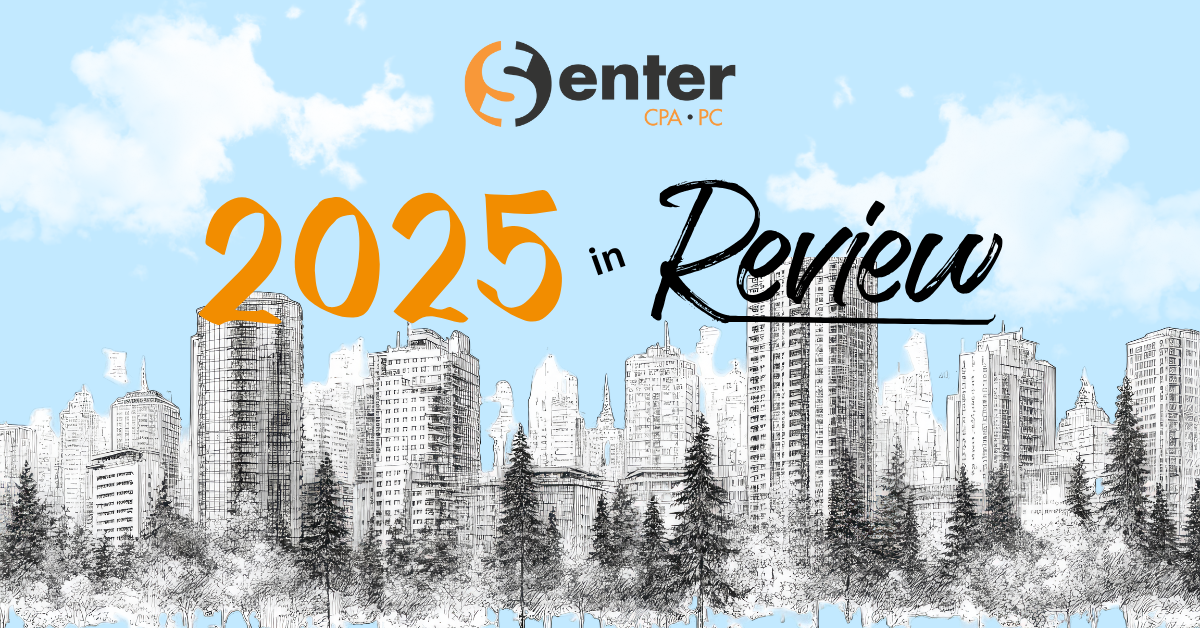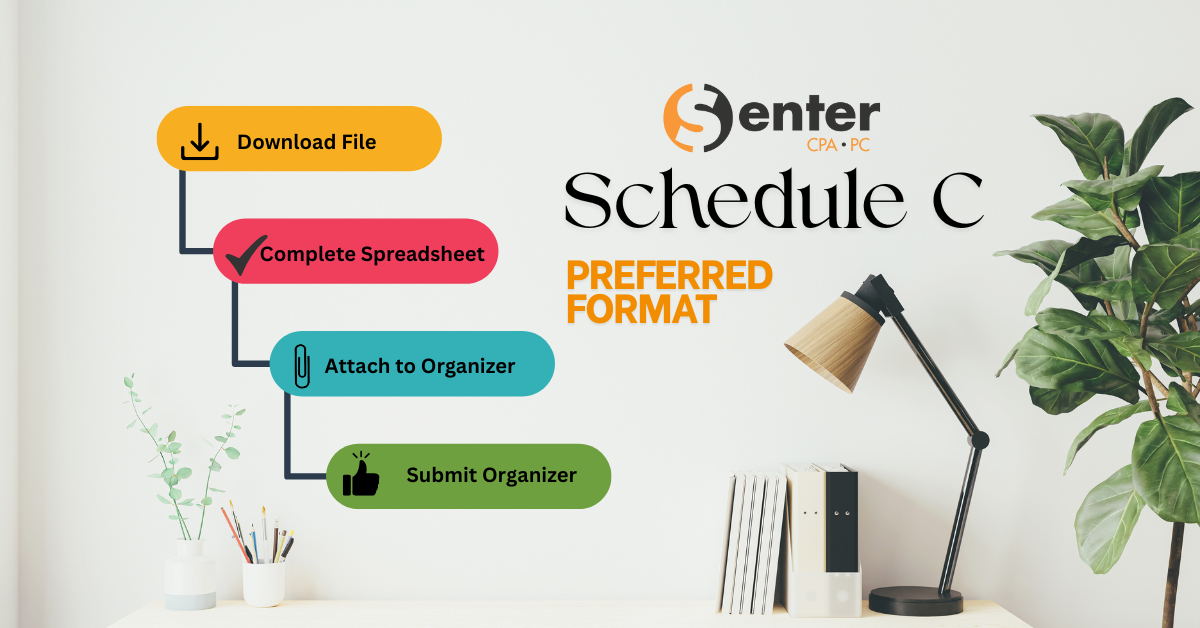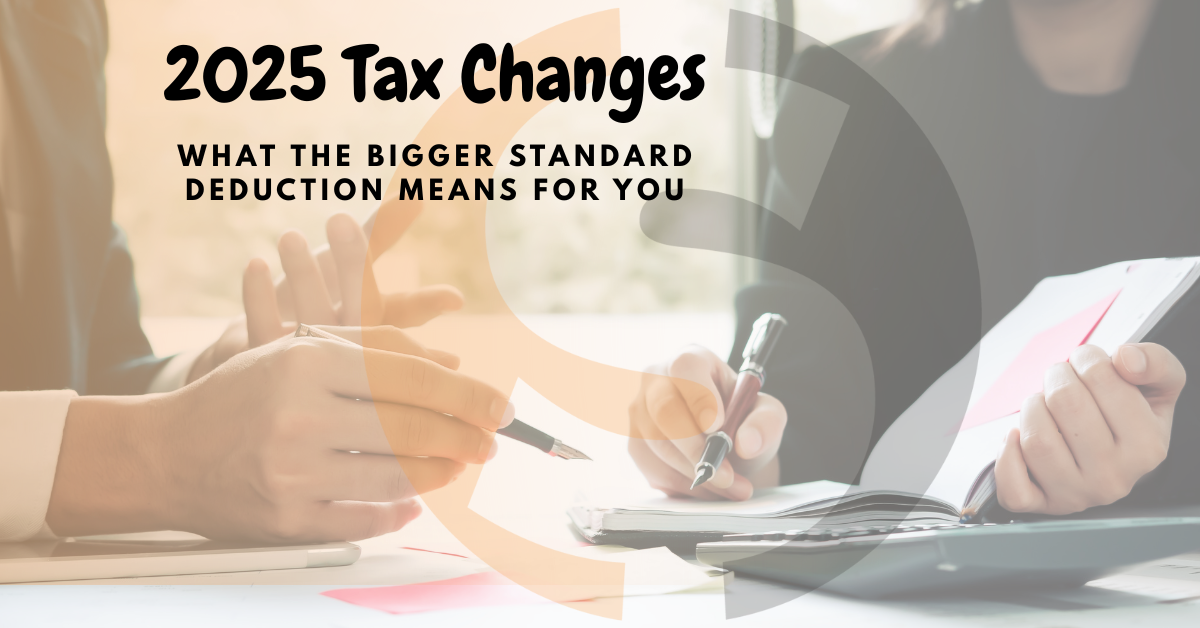Utilizing ‘Rules’ in QuickBooks Online
To lighten the load of reviewing and adding every single transaction, consider using the Rules tool. Doing so will potentially eliminate any miscoding and potentially, save you time.
- Purpose of the Rules Tool:
- The tool is designed to save time by automatically categorizing transactions based on specific conditions you set, such as the transaction type (charge or deposit) and the account it should apply to.
- Setting Up a Rule:
- Open a transaction
- Click on “Create a Rule” at the bottom of that window.
- A new window will come up where you can:
- Name the rule for easy identification
- Specify conditions:
- Choose whether this is for charges (expenses) or deposits (income)
- Select which bank accounts this rule applies to.
- Define keywords or specific descriptions in the transaction details that the rule will look for to trigger the rule.
- How the Rule Works:
- After setting up the rule with the specific conditions, QuickBooks will automatically apply the appropriate account and payee for any future transactions that match the conditions. For instance, if the rule is set for rent payments with a specific keyword, any matching bank transaction in the future will be categorized as “Rent” without you needing to review it.
- Benefits:
- This tool helps ensure consistent coding of transactions, making your accounting more accurate.
- It increases confidence in the categorization process by reducing the manual review and potential for errors.
Once you enter all of the desired criteria, all future transactions with matching data uploaded from the bank will automatically apply an account and even a Payee.
This quick tool will increase confidence in proper and consistent coding from one transaction to the next.