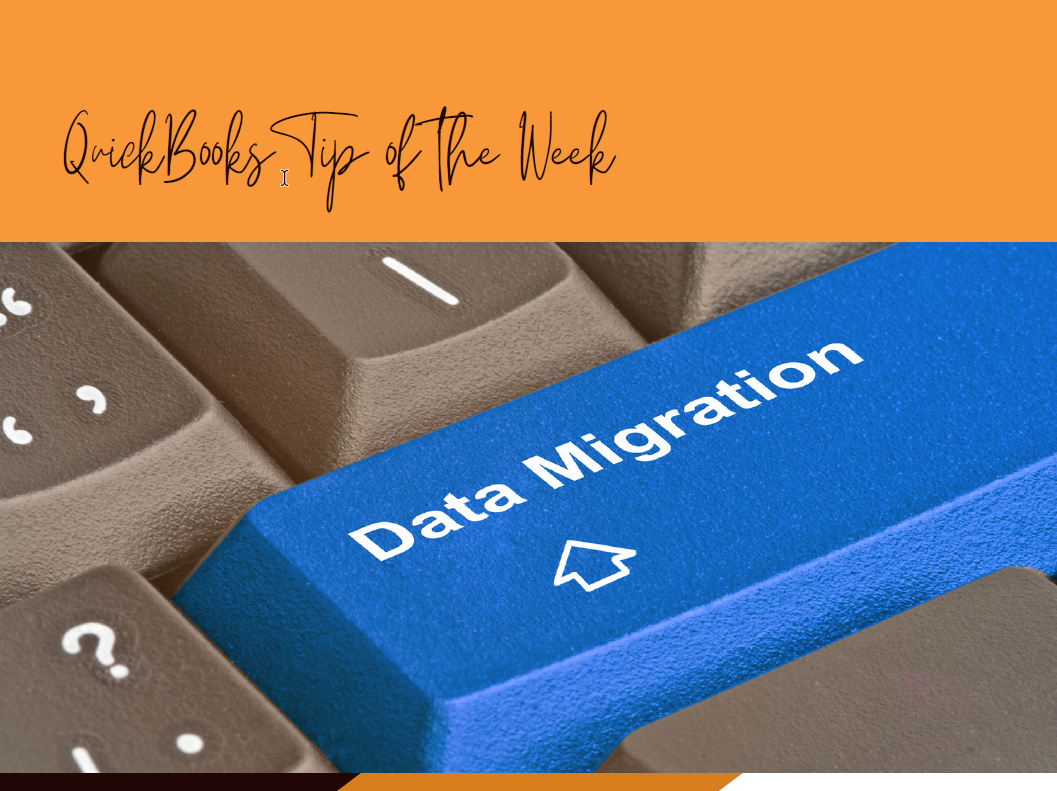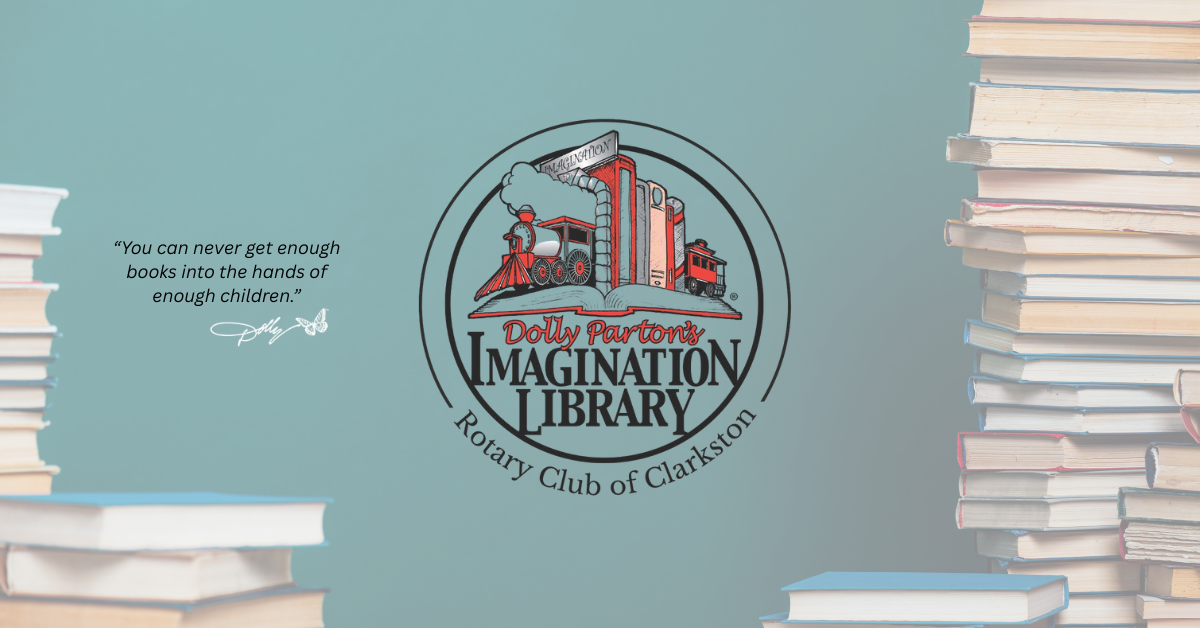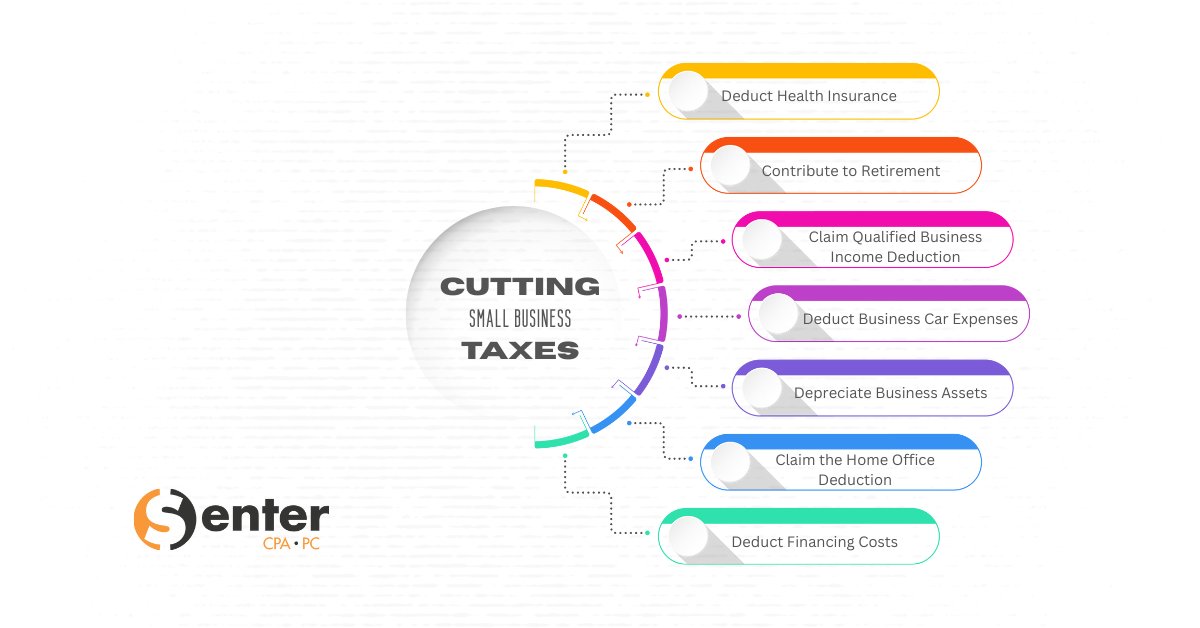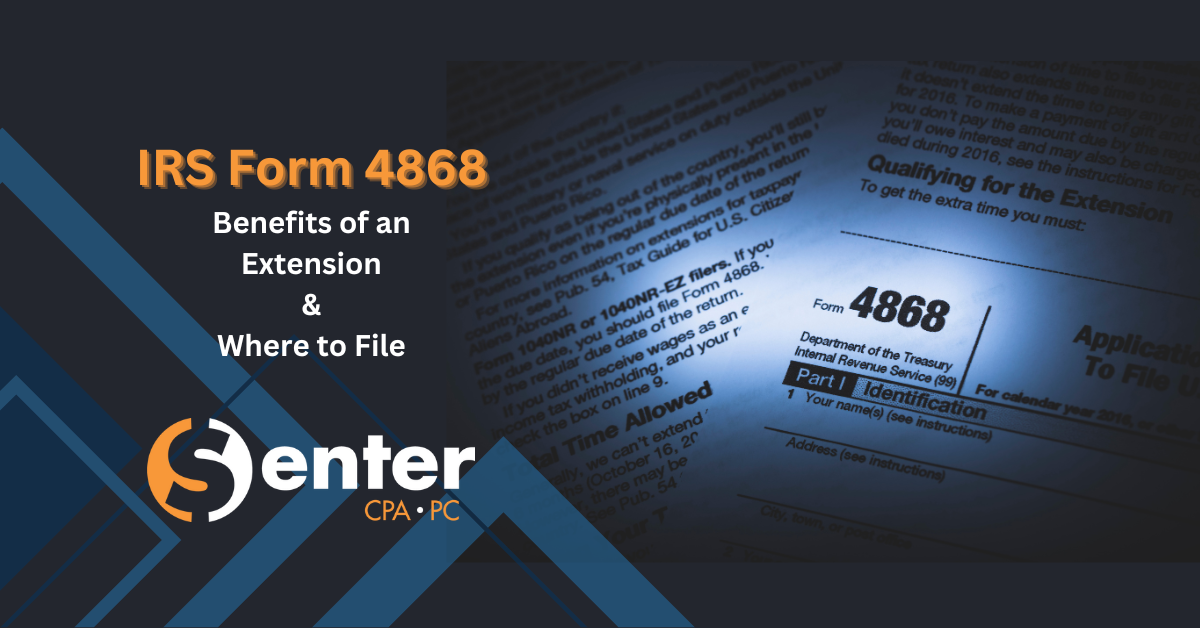Migrate Company Data to Quickbooks Online
Congratulations! You are ready to make the move from QuickBooks to QuickBooks Online. Follow this simple tutorial to migrate all of your data in just a few short steps.
Before you start, it is imporatant that you verify you are in the most recent, up-to-date, version of QuickBooks. To do this:
- In QuickBooks, press F2 (or Ctrl+1) to open the Product Information window.
- Check your current version and release. You’ll have greater success if you have the following QuickBooks versions and releases or higher: 2019 R17, 2020 R15, 2021 R10, and 2022 R5.
Upon completion of that, follow the steps in the video below to begin your migration.
Always remember, Senter, CPA is here for you if you need any assistance.
Don’t hesitate to give us a call at 248-934-0550, or contact us below.