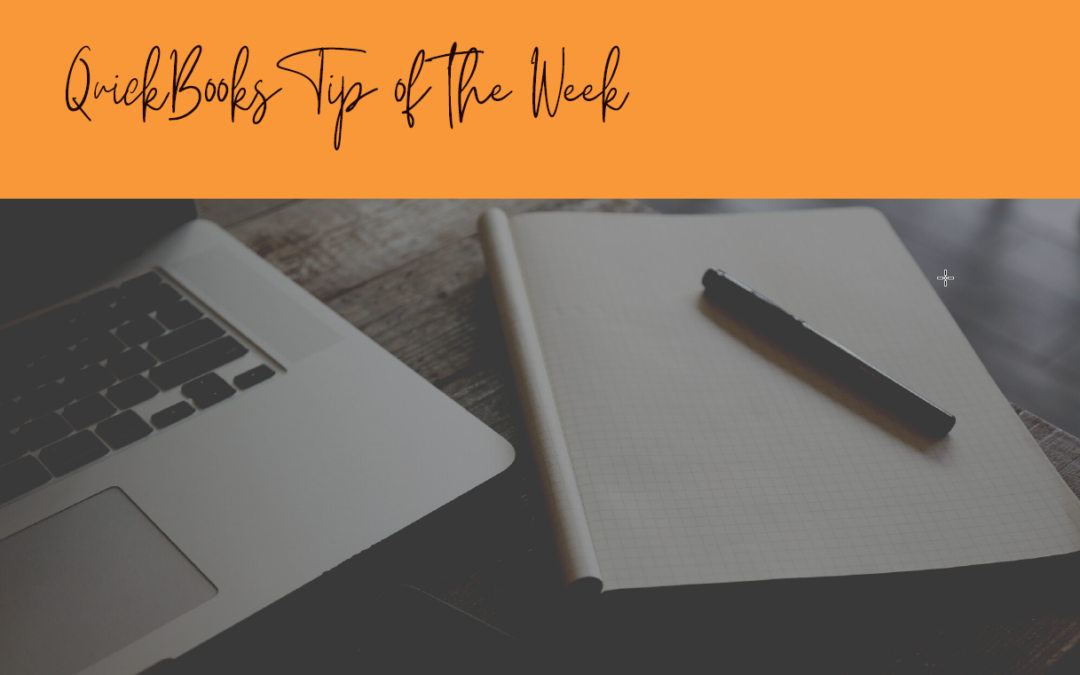Manage your QuickBooks Billing and Subscriptions
Changing your billing information and managing your subscriptions is easy as 1-2-3.
- Sign in as a primary or company admin.
- Select Settings ⚙ in the top right, and then Account and Settings.
- Select the Billing & Subscription tab.
From here, you can Edit ✏️ you payment information and modify any subscriptions you have.
Always remember, Senter, CPA is here for you if you need any assistance.
Don’t hesitate to give us a call at 248-934-0550, or contact us below.