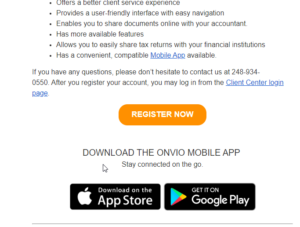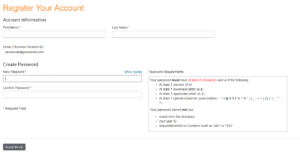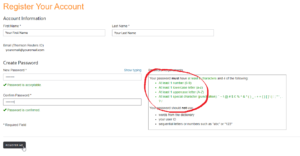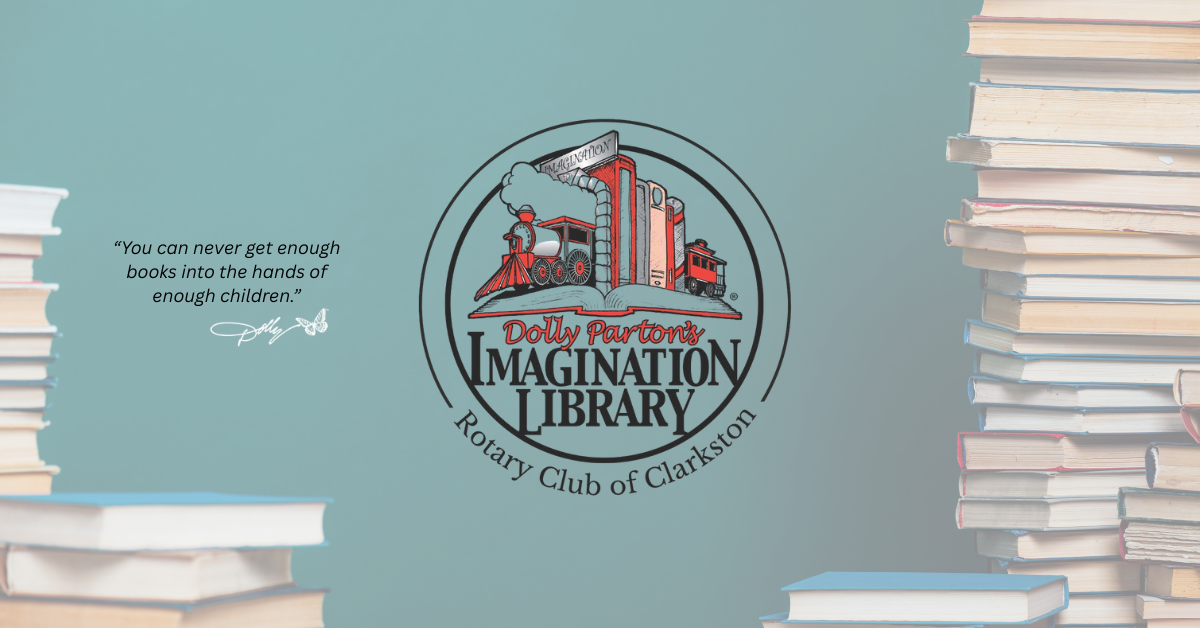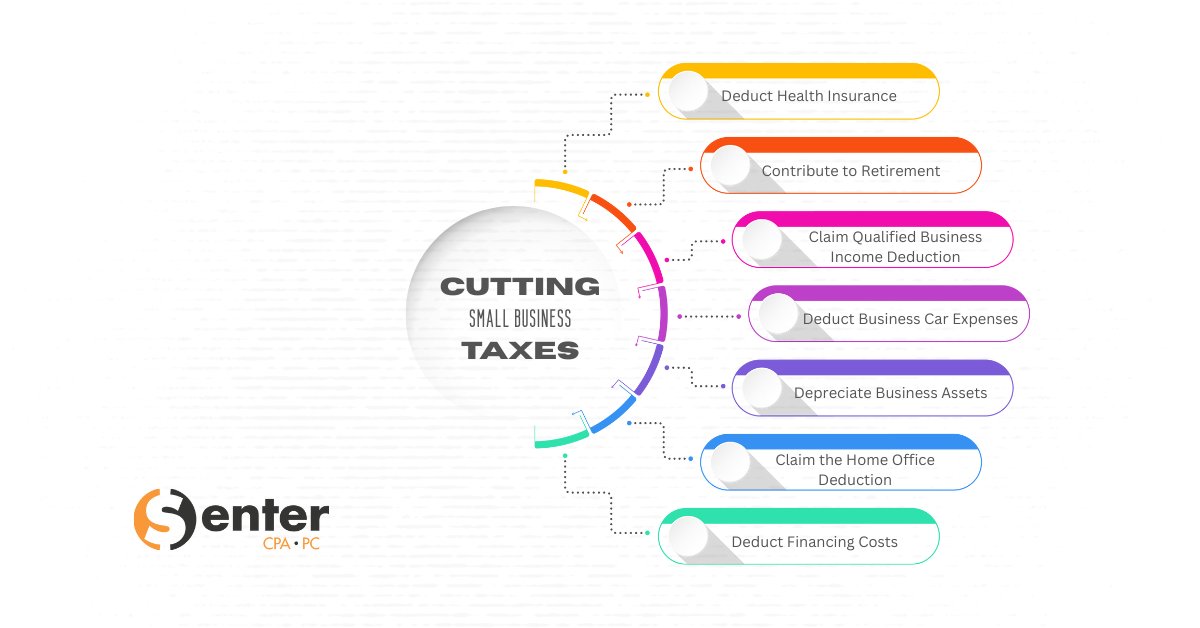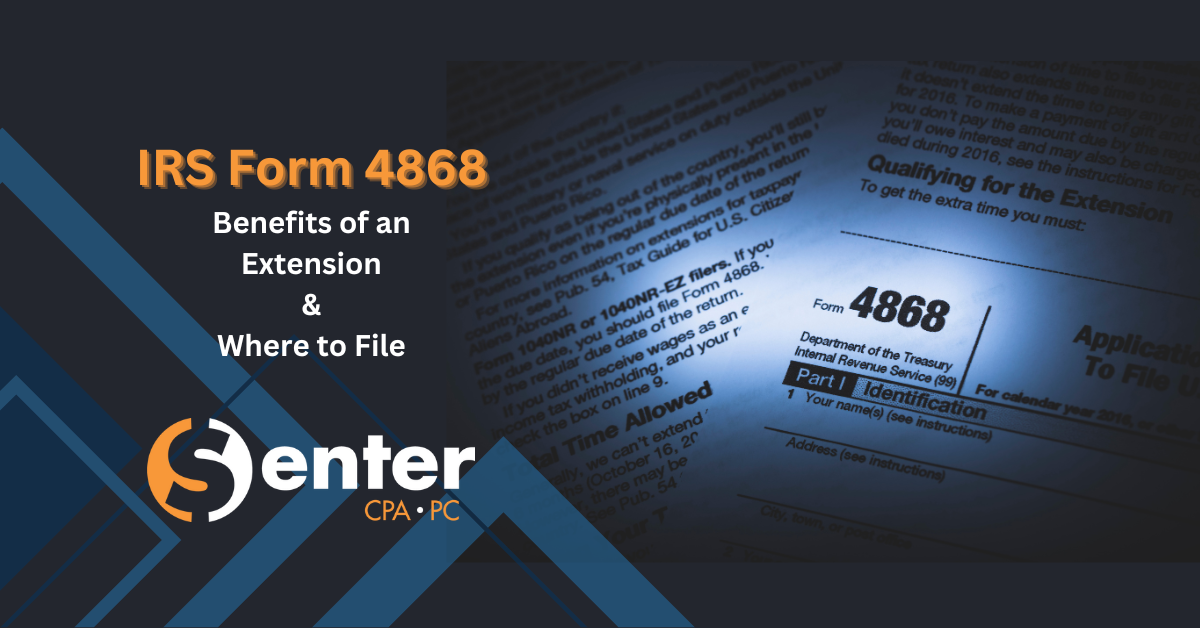Have you have received an email from Senter, CPA, P.C. with the subject “Senter, CPA, P.C. – Register Your Client Center Account”?
Below is a step-by-step guide on how to register your Client Center Account, or Client Portal.
1. Click on the REGISTER NOW in your email.
2. Enter your First Name, Last Name, and Password
3. Be sure you are picking an appropriate password that follows the password rules and click REGISTER.
4. Congratulations. Registration was a success.
5. Click DONE. You will be redirected to our website. To login, click on CLIENT LOGIN.
What you need to know:
- Once you have successfully registered for your client portal, you will need to set up Two-Step Verification (previously called multi-factor authentication).
- There are several options available to verify your identity when you log in. We recommend using the Auth0 Guardian mobile app, which is free on the Apple App Store and Google Play Store for Android. Learn more about two-step verification.
Please, feel free to reach out to us with any questions. We can be reached at (248) 934-0550. Or you can contact below.