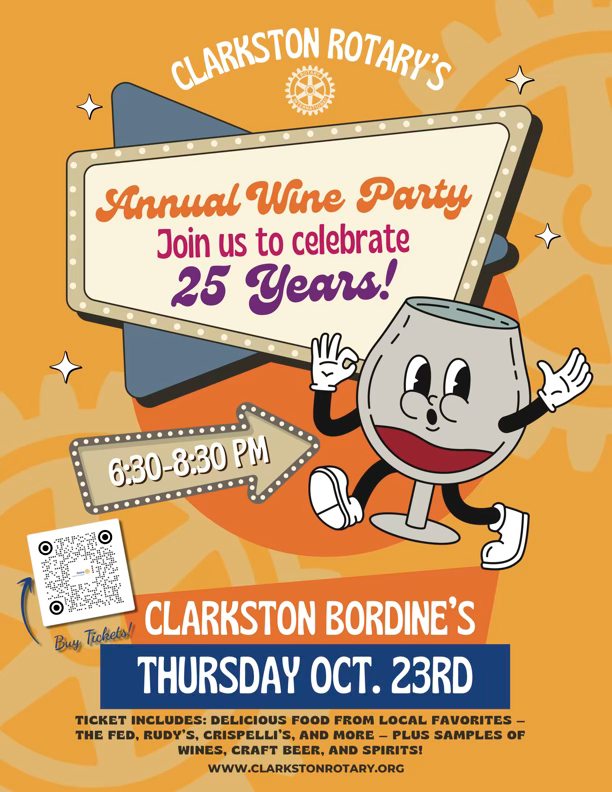How to Pay Your Invoice on TaxDome
Paying your invoice has never been easier thanks to our secure client portal, TaxDome. Here’s a quick guide to help you through the process:
Step 1: Access Your Invoice
You’ll receive an email with a payment link, or you can log into your TaxDome account and head to “Billing” then to the “Invoices” section.
Step 2: Review and Pay
Open the invoice to review details. Then choose a payment method – credit card, bank transfer, or ACH – and click “Pay.”
Mobile-Friendly Options
On your phone? You can pay using Apple Pay, Google Pay, or Microsoft Pay, making payments quick and easy on the go.
Recurring or Offline Payments
We can also set up recurring payments or manually mark invoices paid if your prefer to mail a check. Either way, your payment history is always available in your portal.
Questions?
Need help or have questions about a charge? Reach out any time via your portal or call us at (248) 934-0550.
Smart, secure, and stress-free – that’s the Senter CPA way.